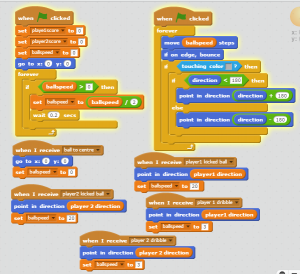Starter
Scratch Football Game Tutorial
Have a play of today’s game with a friend to see how it works!
Tutorial Video
Tutorial Video
Sprites
Sprites
Here are the sprites that you will need to have by the end of the game!
You will need:
- Player 1 – Scratch
- Player 2 – Avery
- Ball – Ball
- Goal 1 + 2 – paint your own
- Goal 1 + 2 hidden sprite (for scoring) – paint your own.
Player Code
Here is the code for each of the players. The job of this code is to:
- Move the players to their starting positions at the start of the game
- Move the players
- Control the dribbling and kicking actions
Ball Code
Ball Code
Here is the ball’s code. The ball code performs a number of functions:
- Moves and bounces the ball in different directions
- Applies acceleration and deceleration
- Moves to the center after a goal
Hidden Goal Code
Hidden Goal Code
This is the code for the hidden goal sprite, it just has one function:
- Check if the ball is touching it, if so change the score and move the ball to the centre
Challenges
Easy Challenges
- Add sound effects to the ball and players
- Add background music
Medium Challenges
- Add a game-over screen for when a player reaches a certain number of goals / or a countdown timer has been reached.
- Add on pitch power-ups, eg:
- Make opponent’s nets bigger.
- Super fast kick ability
- Slow opponent down ability
Insanely hard Challenges
- Create an AI player to play instead of player 2
- Create a score table to record team scores