- Primary Storage
- Secondary Storage
- Magnetic Storage
- Optical Storage
- Solid State Storage
- Characteristics
- Resources
Primary Storage
Primary storage is the CPU’s memory. Due to it’s volatile nature it is very very fast.
It consists of:
- Cache
- Ram
Whilst primary storage is fast, it has 2 problems:
- It is quite small ( RAM 8GB, Cache 512Kb)
- It is volatile – when you turn off the computer, that data goes!
Because of this we need secondary storage!
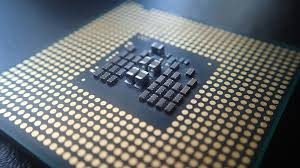
Cache memory is located in the CPU]

Random Access Memory – A cheap and easy component to upgrade on your pc
Secondary Storage
Secondary storage is:
- Non – volatile – the data remains even when the power is gone.
- Slower than primary storage
- Much larger in capacity
Examples of secondary storage:
- HDD
- CD Rom Drives
- ROM Chips
- USB Sticks
- SSD Drives
- Magnetic tape drives
Calculating Data Capacity Requirements
Converting between MB GB etc and working out storage requirements.

Magnetic Storage Devices
These are the oldest of the commonly used storage devices, but are still the most widely used.
- Magnetic Hard Drives are used to store data and programs on desktops and laptops
- Magnetic tape drives are usually used for large server / systems backups.
How Magnetic Hard Drives Work Video
Can’t access YouTube? Click here for the Google Drive Version
Advantages
- Cheap Storage per MB (especially tape drives!)
- Relatively quick read / write speeds.
Disadvantages
- Easily broken if dropped
- Slow read /write compared to new SSD drives.
- High energy uses as it uses moving parts (lower battery life on laptops)
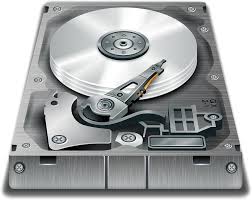
Magnetic HDD With spinning platter in view

Magnetic tape drives
How they work
Also take a look at this hard drive YouTube video by the slo-mo guys, awesome!
Optical Storage Devices
Types of optical storage devices:
- CD Drives
- DVD Drives
- BluRay Drives
Optical storage devices offer cheap and portable high capacity secondary storage. Far more portable than an internal harddrive, which makes them good for small / medium size backups and great for sending through the post.
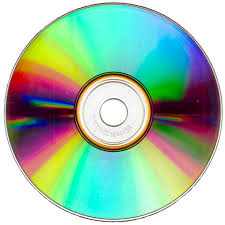
How they work
Optical storage devices work by firing a laser at the surface of a spinning disk. The disc is covered in a pattern of pits in the CD surface. As the laser hits the pits it is reflected and the pattern of pits it detected by a laser detector.
Solid State Storage Devices
Solid state storage devices work by storing data in flash chips electronically.
Advantages
- Very fast read / write speeds.
- Shock resistant as there are no moving parts to break if knocked
- No moving parts so longer battery life ( great for laptops / tablets / smartphones)
Disadvantages
- More expensive per GB of storage
- Limited life span, as each flash cell can only be written to a limited number of times.

SSD Drive – Expensive but fast


Very portable and small – but needs a reader to use
Common Storage Device Comparisons
| Device Type | Capacity | Speed | Portability | Durability | Reliability | Cost |
| Magnetic Hard Drive HDD | High Capacity(2TB +) | Relatively Slow Read / Write Speeds | Not very portable and quite heavy | Long life span, but susceptible to damage / data corruption if dropped | Very Reliable | Cheapest form of main secondary storage |
| Solid State Hard Drive | Medium Capacity <1TB | Exceptionally fast read / write speeds | More portable than HDD but not as portable as other types, as usually inside the pc | No moving parts, so very durable | Quite reliable, up to 5 years. | Twice the price of HDD Drives |
| SD Card | Low / Medium Capacity <256GB | Very fast read / write, as flash memory | Extremely portable | Won’t be damaged if dropped, but easy to lose and susceptible to water damage | Not very reliable, prone to stop working over time | Quite high cost per GB |
| Pen Drive | Low / Medium Capacity <256GB | Very fast read / write, as flash memory | Extremely portable | Won’t be damaged if dropped, but easy to lose and susceptible to water damage | Not very reliable, prone to stop working over time | Quite high cost per GB |
| CD (Optical Drive) | Low Capacity 700MB | Very Slow Read / Write speed | quite portable, cheap to mail, will work in many devices (PCs, Music Players, Car stereos) | Easy to scratch and data loss easy | Not very reliable, prone to stop working over time | Very Low cost per unit(10p) |
| DVD | Low Capacity 4.7GB | Quite Slow Read / Write Speed | quite portable, cheap to mail | Easy to scratch and data loss easy | Not very reliable, prone to stop working over time | Very Low cost per unit (10p) |
| Blu-ray | Medium Capacity 50GB+ | Medium Read write speed | quite portable, cheap to mail | Easy to scratch and data loss easy | Not very reliable, prone to stop working over time | Very Low cost per unitl (10p) |
| Magnetic Tape Drive | Massive Capacity | Very Slow Read / Write speed. Sequential read / write only | quite portable, cheap to mail | Generally long lasting | Medium reliability over time | Very, very low cost per TB |
| Cloud Storage | Effectively infinite storage | Depends on internet speed, but quite slow | Can access anywhere there is access to internet | Very durable, due to backups and offsite storage. | As reliable as internet connection. | Cheap per GB, but may require monthly subscription |