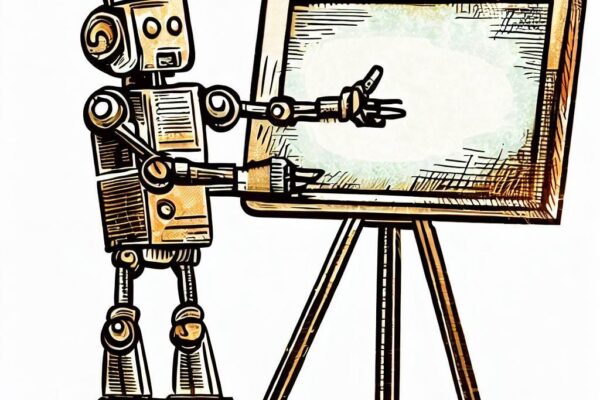
Introduction
In this post we look at how you can combine ChatGPT and Python to create Powerpoint files automatically.
Getting Started
Before we can start coding we need to do a few things first:
1 Install the Python PPTX module
Install python-pptx (and dependencies)
2. Install the OpenAI Python Module
3. Sign up for the API and generate an API Key
Sign up for the OpenAI API here
Tutorial Video
Project Source Code
Here is the full source code for reference as you follow along with the video.
import openai, json from pptx import Presentation openai.api_key = "YOUR_API_KEY_HERE" presentation_title = input("What do you want to make a presentation about?") query_json = """"{ "input_text": "[[QUERY]]", "output_format": "json", "json_structure": { "slides":"{{presentation_slides}}" } }""" question = "Generate a 10 slide presentation for the topic. Produce 50 to 60 words per slide. " + presentation_title + ".Each slide should have a {{header}}, {{content}}. The final slide should be a list of discussion questions. Return as JSON." prompt = query_json.replace("[[QUERY]]",question) print(prompt) completion = openai.ChatCompletion.create(model = "gpt-3.5-turbo", messages =[{"role":"user","content":prompt}]) response = completion.choices[0].message.content print(response) r = json.loads(response) slide_data = r["slides"] prs = Presentation() for slide in slide_data: slide_layout = prs.slide_layouts[1] new_slide = prs.slides.add_slide(slide_layout) if slide['header']: title = new_slide.shapes.title title.text = slide['header'] if slide['content']: shapes = new_slide.shapes body_shape = shapes.placeholders[1] tf = body_shape.text_frame tf.text = slide['content'] tf.fit_text(font_family="Calibri", max_size=18, bold=True) prs.save("output.pptx")