Read file
Reading a file and print each line
Often you will want to read in data from a text file and do something with each line of data. For this we can use the in-built open function.
Let’s say we have text file that contains 3 words, one on each line. We can use open() to read the file contents into Python
We can load this file and print out each line in the file:
Code
f = open('animals.txt','r') for animal in f: print(animal.strip('\n'))
Output
cat dog mouse
- Note how when we open a file for reading we use ‘r’ read mode.
Reading a single line file
If your file only has a single line and you want to read it in, then use readline()
f = open('highscore.txt','r') high_score = f.readline() print('High Score:',high_score)
Read to list
Reading data from a text file into a list
Most of the time you will want to read the file into a list. This is simple and easy to achieve:
f = open('animals.txt','r') animal_list = [] for animal in f: animal_list.append(animal.strip('\n')) print(animal_list)
Output:
['cat', 'dog', 'mouse']
Write
Writing to Text Files
Sometimes we want to save data to a file. Here we open the file in ‘w’ write mode and use the write() method.
f = open('birds.txt','w') birds = ["robin","sparrow","eagle"] for bird in birds: f.write(bird + '\n') f.close()
Output file:
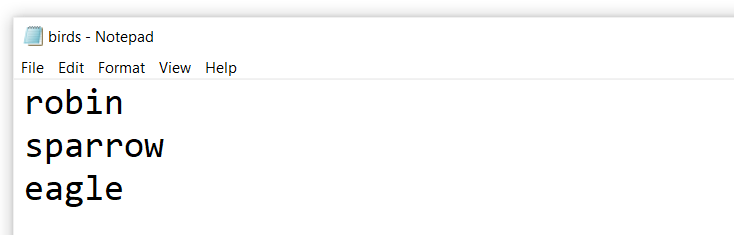
Notes
- If you want to completely overwrite any data previously saved into the file use ‘w’. If you just want to append(add) to the existing contents of the file use ‘w’
- make sure you call f.close() after you have finishing writing all the data otherwise it won’t save the changes.
Videos
Reading Text Files Video Tutorial
Can’t access YouTube? Click here for the Google Drive version
Writing Text Files Video Tutorial
Can’t access YouTube? Click here for the Google Drive Version
Pros & Cons
Pro & Cons of text files
It is great for storing:
- Variables (like strings and integers)
- Simple 1-dimensional lists (such as a shopping list)
It is not good for:
- Dictionaries (use pickle instead)
- 2 Dimensional lists ( use CSV writer instead)
- Complex relational data (use a database instead)
Challenge 33
Challenge 33 – Password Checker
Bronze
![]() Read in the list of 100 most common passwords from the file passwords.txt into a list called common_passwords.
Read in the list of 100 most common passwords from the file passwords.txt into a list called common_passwords.
Silver
![]() Ask the user to input a test password and let them know if their password is in the list.
Ask the user to input a test password and let them know if their password is in the list.
Gold
![]() Get your program to repeat asking the user to enter a password until it is not in the list of common password
Get your program to repeat asking the user to enter a password until it is not in the list of common password
34
Challenge 34 – Shopping List Saver
Bronze
![]() Write a program that asks the user to enter 10 items to add a list called shopping.
Write a program that asks the user to enter 10 items to add a list called shopping.
Silver
![]() Get the program to save the list to a text file called shopping.txt
Get the program to save the list to a text file called shopping.txt
Gold
![]() Adapt the program so that the program keeps adding items to the shopping list until the user inputs an empty string.
Adapt the program so that the program keeps adding items to the shopping list until the user inputs an empty string.
35
Challenge 35 – Square Numbers
Bronze
![]() Write a program that reads in a list of numbers from the file numbers.txt and a list called numbers
Write a program that reads in a list of numbers from the file numbers.txt and a list called numbers
Silver
![]() For each number it should calculate the square of the number and add the square of the number to a list called squares.
For each number it should calculate the square of the number and add the square of the number to a list called squares.
Gold
![]() The program should then write the square numbers to a text file called square_numbers.txt.
The program should then write the square numbers to a text file called square_numbers.txt.
36
Challenge 36 – 💚 Handling non-ASCII characters 💚
Resources
Bronze
![]() Write a program that reads the following non-ASCII character file into python and prints out the list of words/emojis. You will need to set the encoding to UTF8 when opening the file e.g. f = open(“eg.txt , “r”, encoding = “utf-8”)
Write a program that reads the following non-ASCII character file into python and prints out the list of words/emojis. You will need to set the encoding to UTF8 when opening the file e.g. f = open(“eg.txt , “r”, encoding = “utf-8”)
Silver
![]() For the first character in each line print out the character Unicode value , using the ord() function.
For the first character in each line print out the character Unicode value , using the ord() function.
Gold
![]() Add Unicode emoji art to your python program to make it look 😻😻😻bling-tastic 😻😻😻
Add Unicode emoji art to your python program to make it look 😻😻😻bling-tastic 😻😻😻