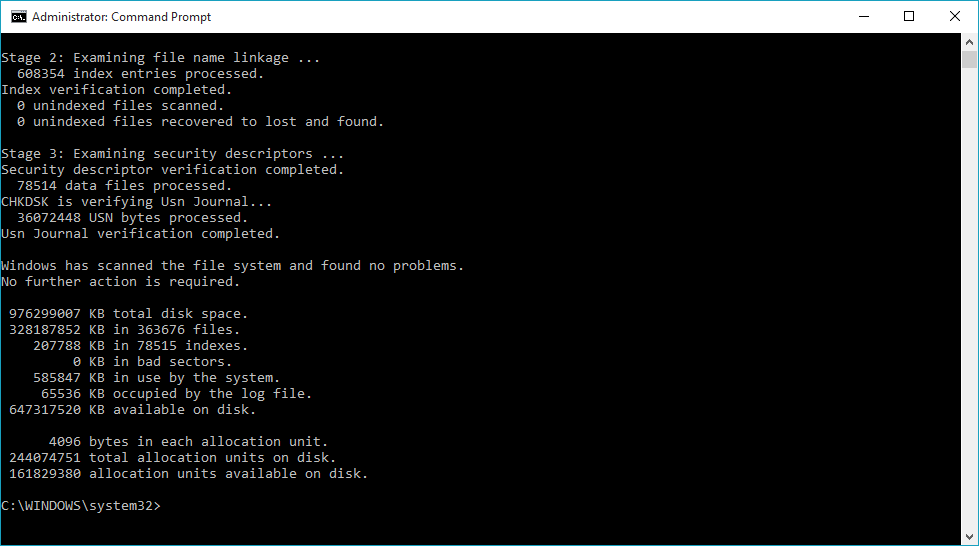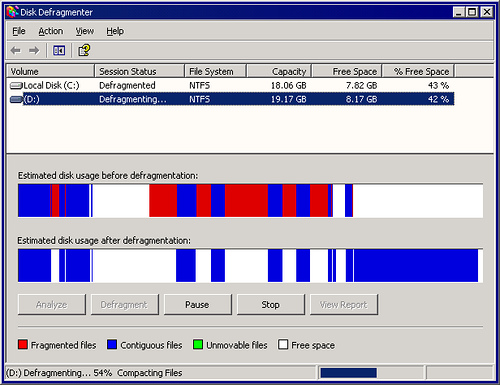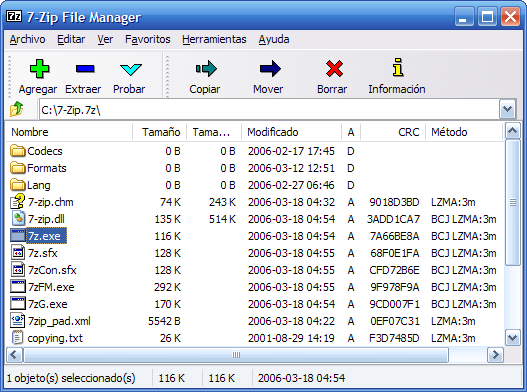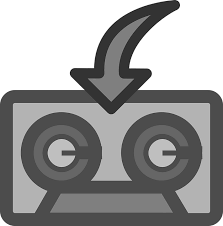Encryption
Encryption Software
Encryption software uses complex algorithms that make it very difficult(usually impossible) to read the contents of a file or drive without the correct decryption key. You can either choose to encrypt individual files using encryption software or more commonly encrypt and entire file system or drive.
This reduces the chances of thieves or hackers accessing private, confidential or sensitive information.
Hackers have used encryption together with viruses to attack large organisations, encrypting the data and locking the organisation out of their files unless money is paid to them (usually in the form of an untraceable bitcoin transaction).
Example Encryption Software
Bitlocker – include for free with most versions of Windows. Can be used to encrypt entire drives.
Disk Analysis
Disk Analysis & Repair Software
File System Checking & Repair
If the power to a computer is lost while the computer in the process of writing to disk then the file system can become corrupted. In this case your computer will automatically run disk repair software to attempt to fix the problem. An example of this is the chkdsk utility on windows.
De-fragmentation Software
The longer you use a computer for, and the more files / programs you install on your computer, the fragmented a hard drive becomes. This slows down the speed at which your computer can read / write because the data is spread across many locations.
You therefore need to de-fragment the hard drive in order to speed up the read/write times your computer, back to its original speed.
In windows this can be found by searching for disk defragmenter in the start menu.
Compression
Compression Software
As software and media increase in quality, they also increase in size. This creates 2 problems:
- They take up an ever increase amount of disk drive space on computers and storage devices
- They take longer to send / receive when sending files to devices or across a network / the Internet.
Compression software reduces the size of files using either lossy or lossless compression, meaning that they:
- Take up a smaller amount of storage space
- Faster to copy from device to device
- Faster to send / receive over a network
Microsoft windows has in built compression software – zipped files are automatically compressed using lossless compression.
Backup
Backup Software
If your computer, tablet or phone is lost, stolen or damaged then you risk losing any data on that device, including:
- Photos / videos
- Documents
- Install software
In order to remove or reduce this risk, it is important to backup your files on your devices on a regular basis.
Some software applications (such as Whatsapp) come with in built backup systems, but others need to be backed up manually.
Backups can either be full backups or Incremental backups.
Game
Utility Vs Application Software
Resources