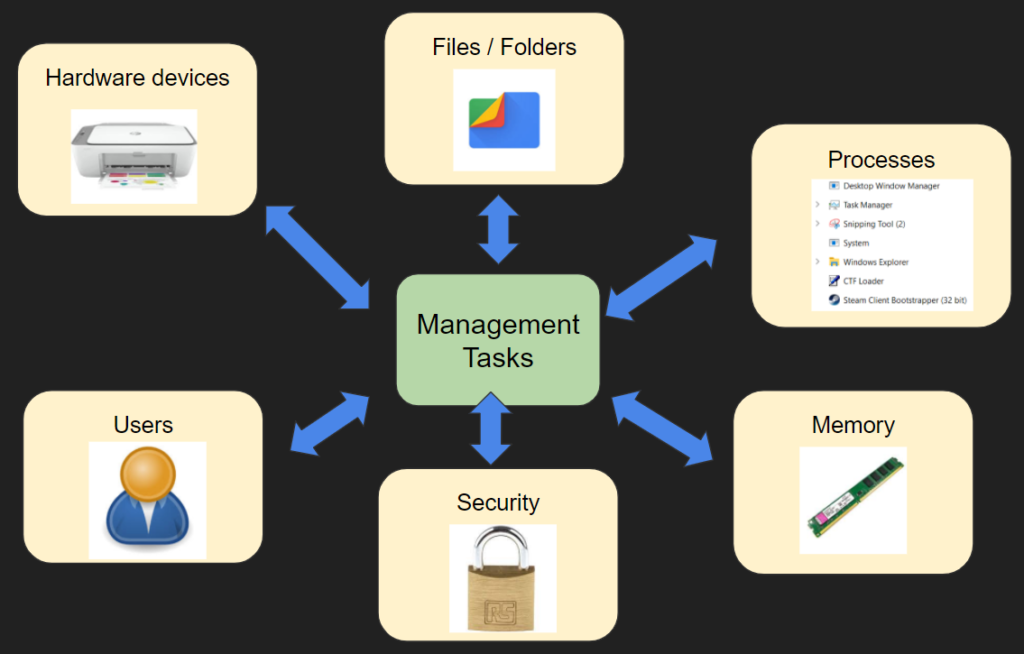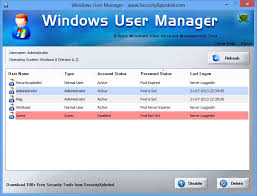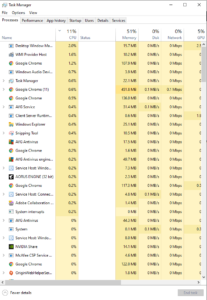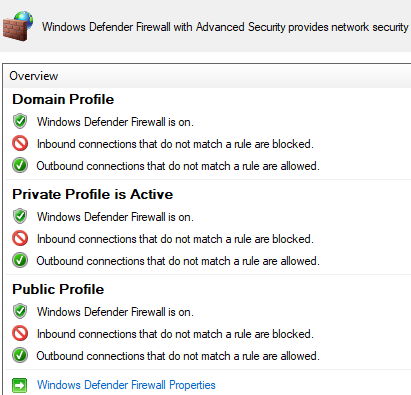Introduction
Operating System Management Tasks
The purpose of the operating system is to provide services to programs and the users of a computer.
All of these services rely and a complex mixture or hardware and software and need to be managed by the operating system.
The common management tasks that an operating system perform include:
- File Management
- User Management
- Memory Management
- Process Management
- Device Management
- Security Management
- User Interface Management
Device
Device Management
One of the main jobs of the Operating System is to manage the hardware devices that are connected inside and outside the machine.
These can include:
- Printers / Scanners
- Mice / Keyboards
- Speakers /headphones
- Games controllers
- External storage devices
- Graphics / Sound controllers
When a device is connected, the Operating System locates the appropriate device driver software and loads it in to the kernel. If the computer cannot find an appropriate device driver, the user will have to download and install an appropriate driver from the internet before the device will work.
Having device drivers separate to the Operating System itself means that the operating system is devices independent – it can be install across a variety of different hardware.
Printer Management
Printers require management by the operating system, and printer management consists of a number of tasks.
- Loading the printer driver
- Spooling print jobs
- Loading print jobs into the printer queue
- Sending data to the printer buffer.
- Controlling the printer while it is printing
- Handling errors in printing, such as a paper jam or low-toner warnings.
User
User Management
The operating system is responsible for managing which users can access the system and what levels of access the have. The tasks include:
- Adding users
- Editing user permissions
- Deleting Users
- Controlling the amount of resources (especially storage space) each user can use.
On most centrally managed server based computer systems, such as school systems, user management will be disable for most users and only those with administrative privileges will be able to load / use the software.
File
File Management
The operating system is responsible for maintaining the file system. The tasks include:
- Find, move, edit and delete files
- Inspect files to find out their properties (e.g. creation date, size, type)
- Organise files into a series of folders and sub-folders
- View directory trees
- Formatting disks
Memory
Memory Management
The operating system performs a number of low-level memory management tasks, including:
- Allocating memory locations to processes that are running on the computer
- Ensuring that different processes cannot access the same memory location at the same time
- Managing virtual memory and page files
Process
Process Management
When a computer is running hundreds of processes are all loaded at the same time. The operating system is responsible for sharing the computer’s resources (such as CPU, RAM, Network access) and dealing with conflicts and interrupts.
Security
Security Management
Part of the role of the operating system is to manage security of the devices, file system and memory. The management includes:
- Denying write access to protected files and folders
- Scanning memory and hard drives to ensure file integrity
- Encrypting data in protected areas
- Deploying software firewalls to prevent unauthorised access to the computer from the internet