Motherboard Ports
Motherboard Ports
Computers are only useful if humans an interact with them through the use of Input, Output, Storage and Communication devices. This is achieved through the use of motherboard ports. All motherboards have different ports depending on their date of manufacture and their purpose, but most general purpose computers have a number of common ports.
They can connect to a variety of devices including:
- Input devices, such as mice/keyboards
- Output devices such as speakers and printers and displays
- Networking devices such as routers
- External storage devices, such as USD Flash Drives and external hard drives

VGA
Visual Graphics Array Port

A VGA port was the most common port used to connect external monitors (screens) and projectors up until around 2010. They are now being gradually being replaced by the more versatile HDMI ports. The video
- Can support video signals up to 2048×1536px
- Some legacy devices only support VGA
- Only used to transmit video data
HDMI
High Definition Media Interface

This is the modern replacement for VGA and can be used to carry video, sound and control information. HDMI have a high transmission capacity meaning that you can send higher resolution data and you can also send sound data via one cable.
- Current maximum resolution 4K (3840 x 2160) but newer Ultra High Speed HDMI can carry up to 10K at 120FPS.
- Less cables used as video and sound are sent on the same cable.
- Remote control signals can be passed back along the cable to control playback
- Video transmissions support encryption to reduce video piracy.
USB
Universal Serial Bus

OLYMPUS DIGITAL CAMERA
These were originally introduced to allow connection of a wide variety of external peripherals (mice, keyboards, printers, external hard drives) without the need for a specific port for each device. This meant that devices could be plugged into any available port and can be hot-swapped with the need to manually configure them each time. The original specification had a fairly slow transfer speed, however USB 2.0 and 3.0 greatly increase the bi-directional transfer speed and this means that can support a wider variety of devices (including the transmission of video/audio)
- Highly Versatile, supporting a wide variety of devices
- Fewer ports required as ports can be shared, very important for laptops.
- Different connector types (A/B/C/Mini) on devices mean different types of cables are still required
Ethernet
Ethernet Network Interface Controller
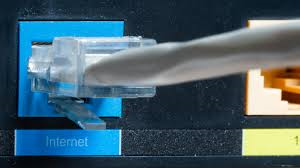
This port allows a computer wired access to the local area network (such as your home network) and access to the Internet via a router.
- Faster than WIFI based internet access
- Lower Latency and less interference
- Only really suitable for desktop machines and static devices as a cable is required.
Audio
Analogue / Digital Audio Input/Output

Most motherboards come with a built in audio input/output sound controller. The ports allow speakers, headphones and microphones to be plugged into the device. Built in sound cards are generally of a lower quality than discrete sound cards and therefore should not be used for high quality recordings or playback.