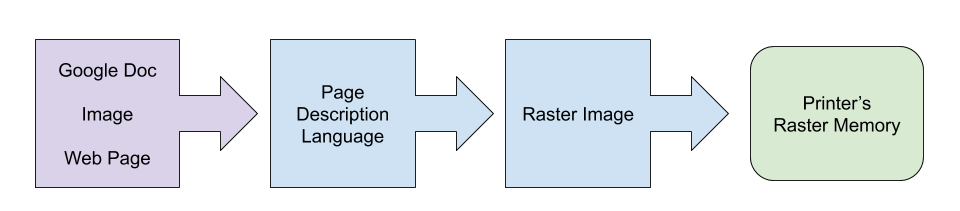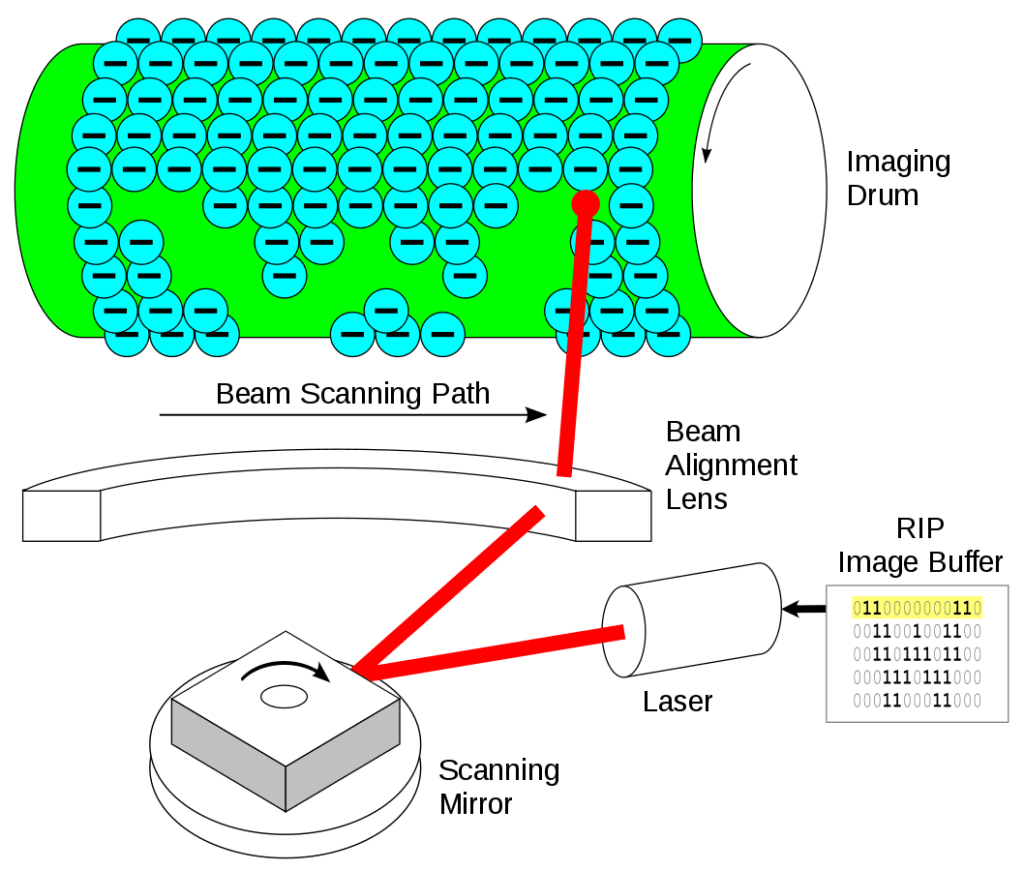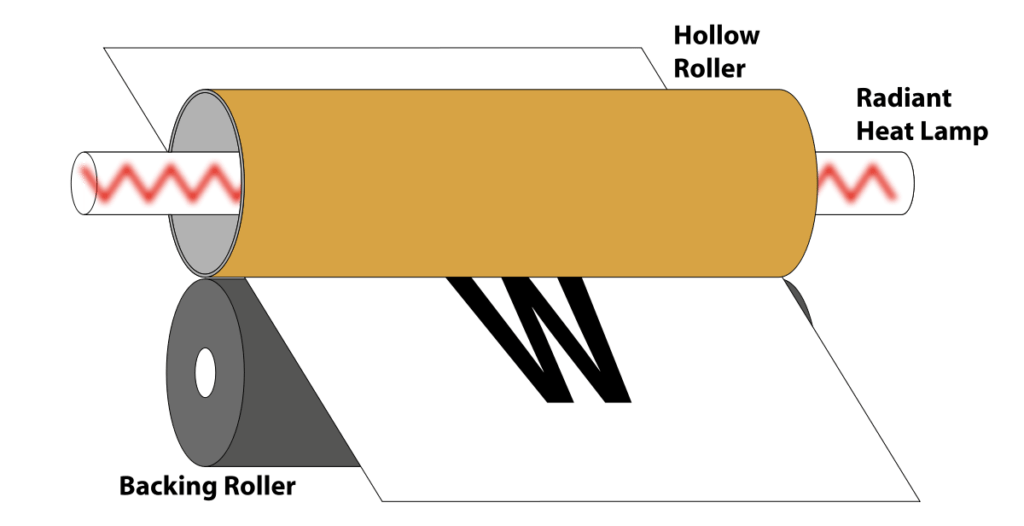Intro
Introduction
Laser printers are a type of printer that are widely used in offices and schools.
Main uses
- Offices
- Schools
- Shop POS printers
Advantages
- Very fast printing
- Cheap to print out large volumes
- Due to the fusing process the toner does not run if the paper gets wet.
Disadvantages
- More expensive to buy the printer than inkjet and the toner cartridges are more expensive to buy.
How a laser printer works
Rasterize
Step 1 – Raster image processing
In this step the document to be printed is converted to a page description language ready for previewing on the computer. This is then converted to a raster image specific to the printer’s needs and is then transmitted to the printer’s raster memory, ready for printing.
The raster image is similar to a bitmap file, showing what colour is to be printed at each exact position on the page.
Charge
Step 2 – Charging
The printer drum is given a negative charge by the primary charge roller. This means that the entire drum has a uniform negative charge.
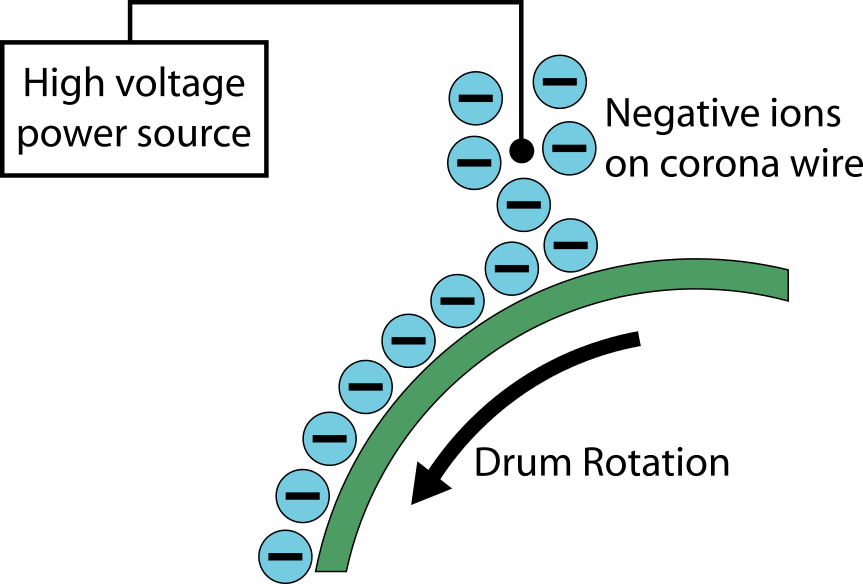
Expose
Step 3 – Exposing
A precise laser scans across the drum as it is rotating, removing the charge in any areas where toner is required on the paper, leaving the areas that don’t require toner with a negative charge.
Develop
Step 4 – Developing
The drum rotates down towards the toner hopper and any areas that are no longer negatively charged attract toner and it sticks to the drum.
Transfer
Step 5 – Transferring
Paper is fed through the drum as it is turning and because the latent charge on the drum is weaker than the charge on the paper, the toner is attracted to the paper and is transferred.
Fuse
Step 6 – Fusing
The paper then passes through a heating element, that melts the plastic coating on the toner, and then pressure is applied to the paper, fusing the toner firmly to the paper.
Clean
Step 7 – Cleaning and recharging
Finally the roller is cleaned of any left over toner and a charge roller reapplies a uniform negative charge to the drum once again.
Resources
Past Paper Questions
June 17 Paper 11 Qn2