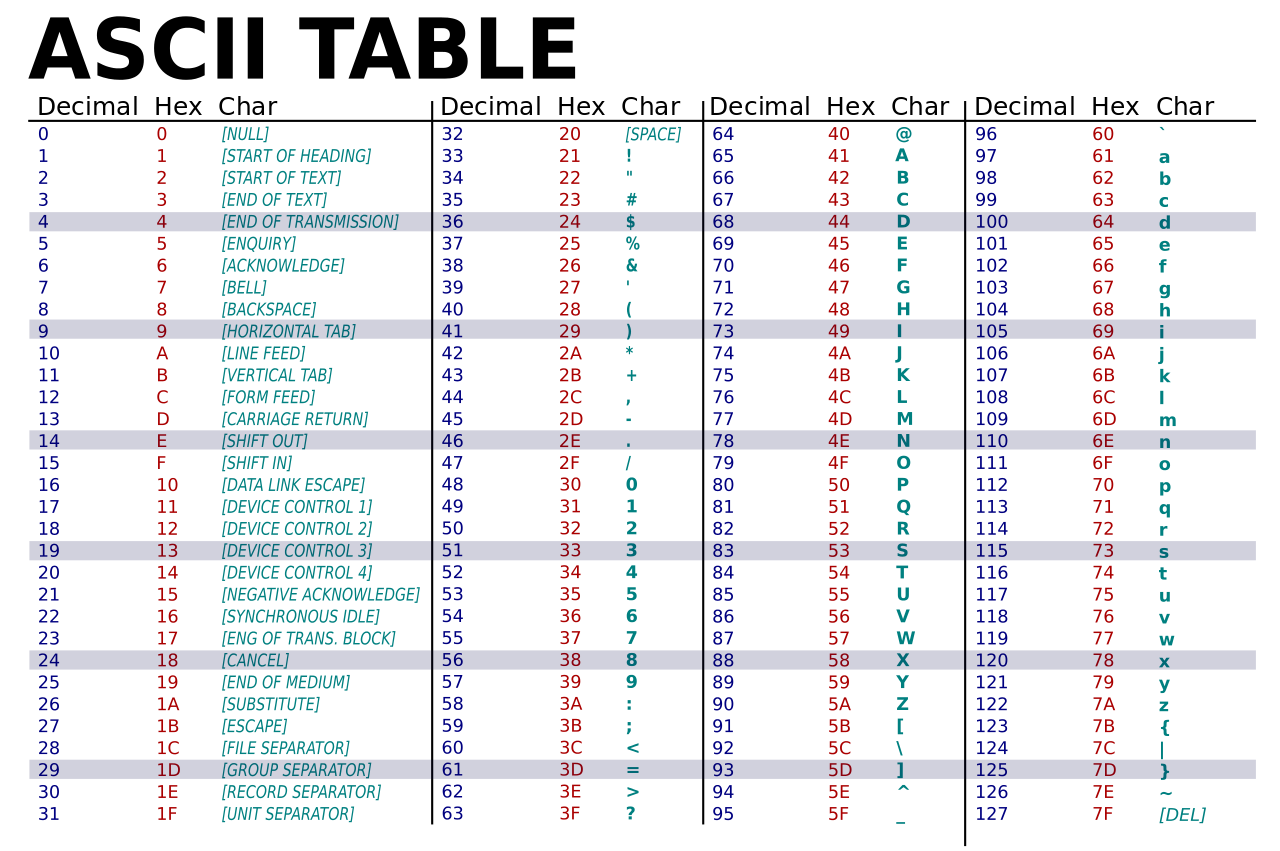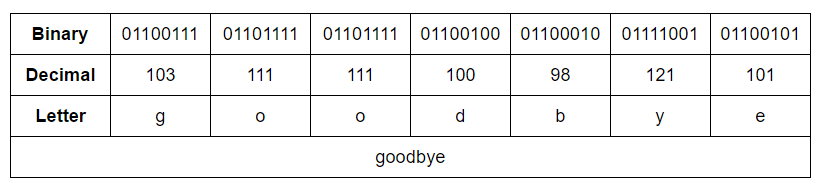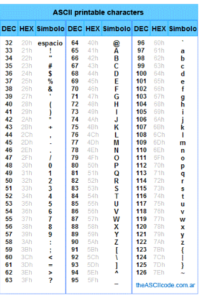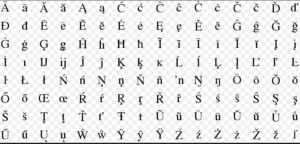Introduction
Converting text to binary
Converting text to binary is a simple process. You simply look up the decimal value for the character in the ASCII table below, and then convert that value from decimal to binary, like we did last lesson.
Example – hello
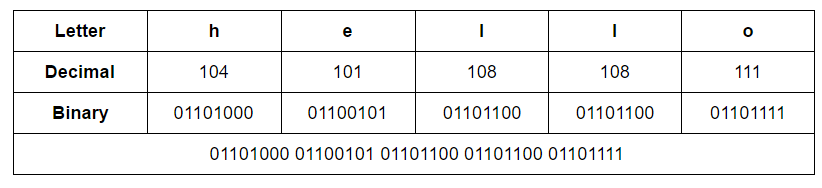
ASCII Table
DO NOT USE THE HEX COLUMN!!!
ASCII Table
Binary to Text
Converting Binary to Text
Converting from binary to text is nice and simple. You simply convert each binary number to a decimal number and then look up that number on the ASCII table.
Practice
Convert these text examples to binary:
a. dog
b. cat
c. mouse
Convert these binary examples to text:
d. 01100101 01100111 01100111
e. 01101000 01100001 01101101
f. 01100011 01101000 01101001 01110000 01110011
ASCII
ASCII
Pros
- Very easy to read, write and understanding ASCII code, simple for a human being to memorise each character.
- Small storage and transmission size ( 7 bits for standard ASCII 8bits for extended ASCII)
Cons
Only works for the English language, limited number of special characters.
Extended ASCII
Extended ASCII
As ASCII became more widely used outside of America and into Europe there emerged a need to include French and German letters and accents, and so ASCII was extended from 7 to 8 bits, which allowed a total of 256 characters. This system was used for a while until a system that allowed characters from international alphabets to be used – the Unicode system.
Pros
Allowed the use of more European language characters and accents
Cons
- 1 bit longer than ASCII so required more storage space
- Still couldn’t support Eastern alphabets / characters
Unicode
UNICODE
It became clear that a system with a much large number of available characters was required and hence Unicode was invented.
Pros
Millions of different characters available due to the larger number of bits per character ( 16 or 32 bits)
(Take a look at the full list here)
Cons
2 or 4 times more storage space taken up per letter.