Tutorial
Intro
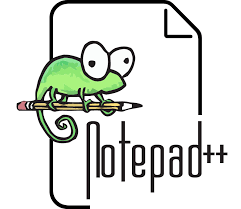
Notepad ++ is popular code editor. It contains some features of an IDE, such as syntax highlighting and collapsible blocks

Eclipse is a fully featured Java coding IDE
What is an IDE?
An Integrated Developer Environment is a comprehensive software application for the development and testing of programs.
An IDE is similar to a source code editor, but contains additional features specifically for programmers.
Advantages
- Faster development time, especially if you are unfamiliar with a language
- Easier and quicker to debug
Disadvantages
- Often platform / language specific s you will have to install multiple IDEs
- Larger storage and RAM overhead
- Cluttered interfaces can be daunting for beginners
Formatting
Code Formatting
Syntax Highlighting
Syntax highlighting is where different types of syntax are displayed in different colors, making the code easier to read.
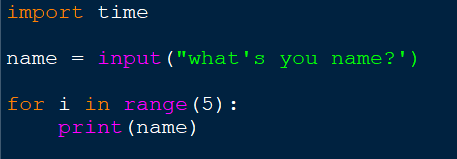
Pretty Print
Pretty Print is the use of formatting rules (such as indent sizes and white-space) to make code easier to read.
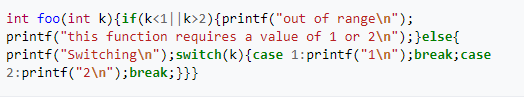
This C code is perfectly valid, but very difficult to read.
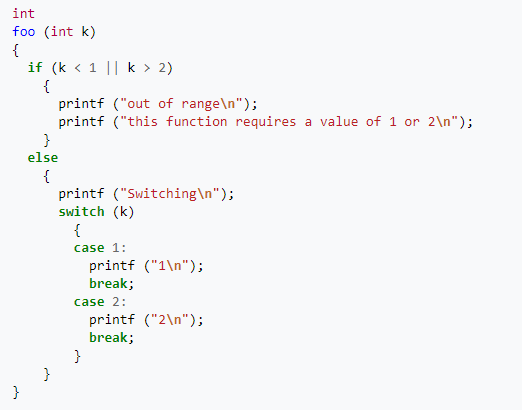
Here is the same code, following GNU formatting rules
Expandable Collapsible code blocks
Content of functions and classes can be hidden when viewing is not needed.
Makes code easier to read when working on larger projects.
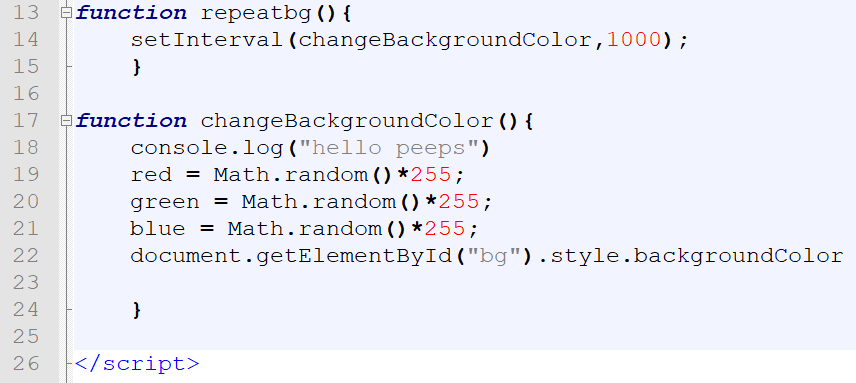
Here the blocks are fully expanded
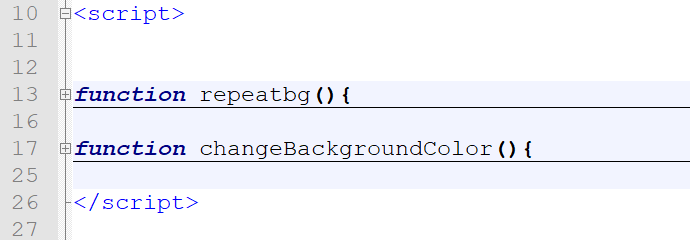
Here the function blocks are fully collapsed, with only the function names showing
Auto-comple
Auto-completion / Context Sensitive Prompts
When typing in code the IDE may suggest prompt you to add code(such as the function arguments in the example below). In some instances it may even autocomplete code (for instance adding closing parenthesis when you open them.
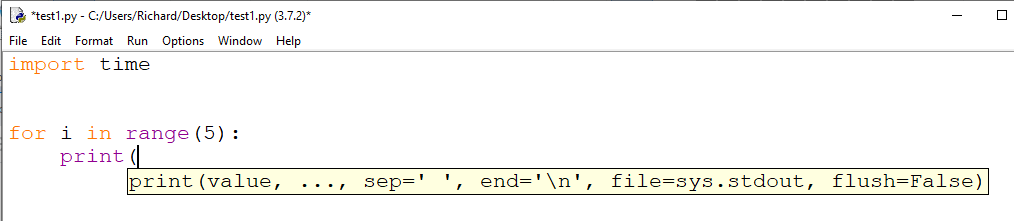
Error Detect
Error Detection
The IDE can often spot mistakes as you type them, such is spelling mistakes or referencing variables before you have assigned them, or referencing them outside of their scope.
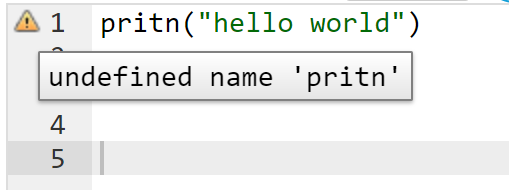
Debugging
Debugging Assistance
Single Stepping
This is where a program is executed line by line and paused after each line so you can inspect variables.
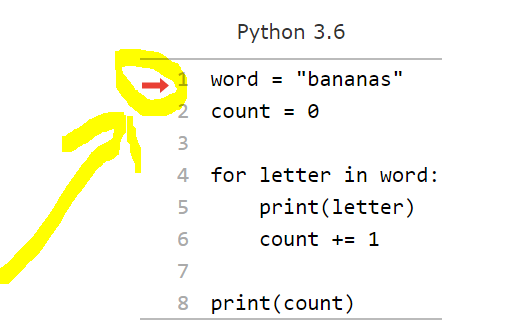
Breakpoints
You can often set a break point in a your IDE to stop the program at a particular point, rather than to step through slowly line by line. This is useful if you are pretty sure where an error is occuring, but not sure why.
Variable reports window
The IDE will often have a variable window that displays the current contents of variables and objects. This can be used with single-stepping and breakpoints to debug your code.
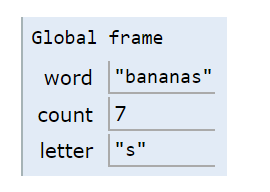
Resources
Exam Style Questions
- Describe 2 features of IDEs and how they can assist programmers.
- A project manager is looking for a new IDE for her team. Discuss the various factors that would affect her choice of IDE.
- Single stepping is one feature of an IDE. Explain how it assists a programmer in debugging, using an example.