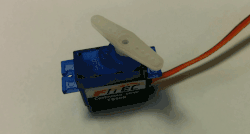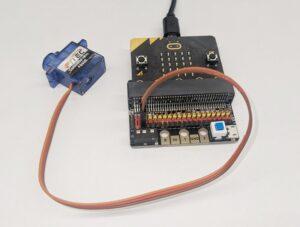Introduction
Introduction to Continuous Servos
The FS90R continuous rotation servo is a popular type of servo motor commonly used in robotics and hobbyist projects. Unlike standard servos, which have a limited range of motion typically between 0 and 180 degrees, continuous rotation servos can rotate continuously in either direction.
Applications
These servos are commonly used in robotics, RC vehicles, animatronics, and other projects where continuous rotation and precise speed control are required.
Key points
- The FS90R can rotate continuously in both clockwise and counterclockwise directions, unlike standard servos that have limited rotational range.
- Like standard servos, the FS90R can be controlled using PWM (Pulse Width Modulation) signals. By varying the duty cycle of the PWM signal, you can control the speed and direction of rotation of the servo.
- The speed of rotation is proportional to the PWM signal’s duty cycle. A higher duty cycle corresponds to faster rotation in one direction, while a lower duty cycle results in slower rotation or rotation in the opposite direction.
Wiring
Wiring up the Servo
Wiring up the servo to the Microbit is easy. You will need the following components:
Make sure that you plug the servo into the 0 pin (third from left on the board ) and make sure that the wiring matched the same way round.
Coding
Coding the Servo
Step 1 – Go to Makecode.microbit.org and create a new project.
To code the Servo go to makemake.microbit.org and c New Project.
Step 2 – Enable the ‘servo’ extension.
Click on the ‘Extensions’ button and select the ‘Servo’ extension.
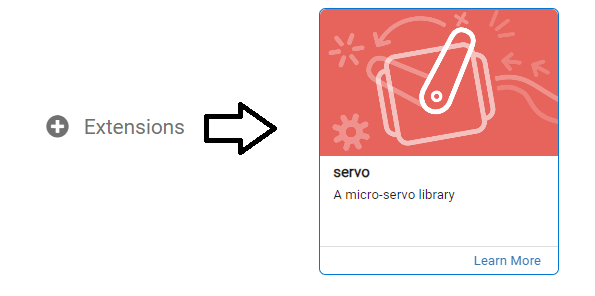
Step 3 – Add the following Code
Delete the other code blocks and add these instead!
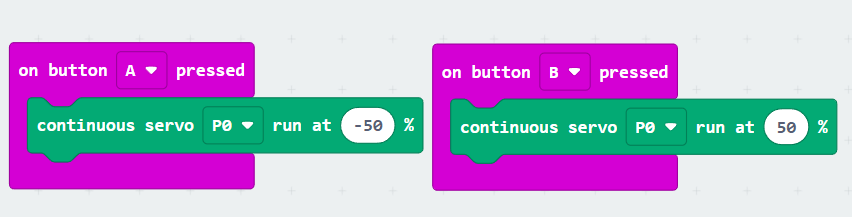
Step 4 – Download your code to the Microbit
Click download to download your code to the Microbit. You might have to pair the Microbit if you haven’t done this before or you might have to copy the code over manually.

Circuit Diagram
Circuit Diagram
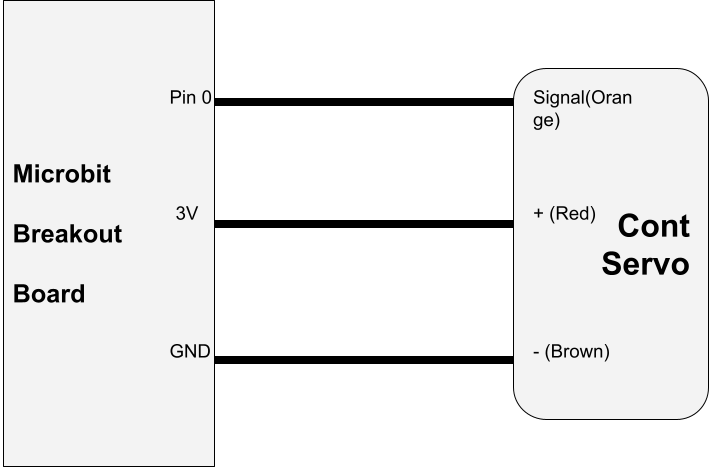
Resources