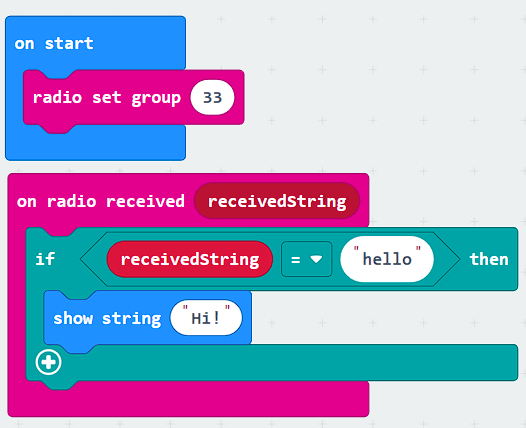Introduction
Introduction
Often when we are using Microbits we want them to be able to communicate with each other. This can be done easily using the radio menu blocks.
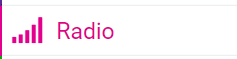
Setting the radio group (channel)
The first thing we need to set is the group. In the classroom there might be lots of different Microbits sending signals so we can ours to only send and receive on a certain channel.

Sending messages
Once we have set our channel (usually in the start block) we can send different signals, for instance strings (text) or integers(whole numbers)
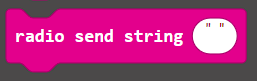
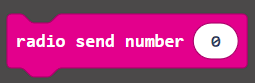
If you have a more complicated program you can always use dictionary (key – value pairs) style messages if you need more advanced control.
Receiving messages
When a message is received by another Microbit it is handled by the on radio received blocks.
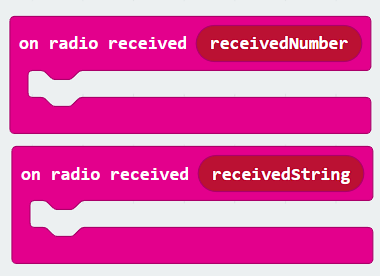
Sender Code
Sender Code
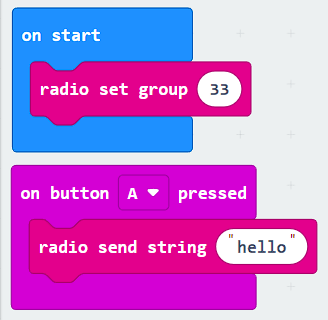
Receiver Code
Sender Code