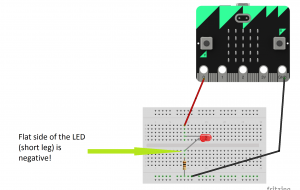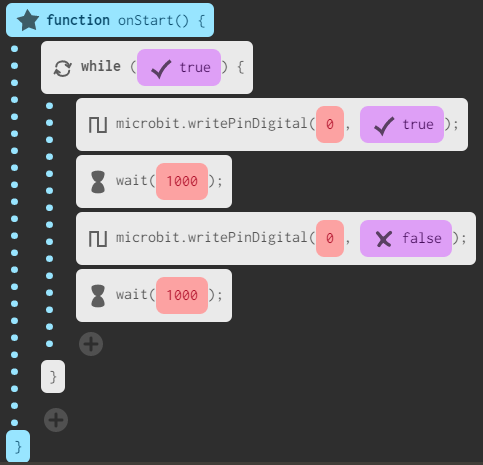A Light Emitting Diode (LED)
is an electrical component that lights up when a current is passed through it.
- LEDs come in certain voltage ratings – you must use an LED with the correct voltage rating for it to work.
- LEDs are diodes – devices that only allow current to flow in one direction. If you plug an LED in the wrong way round it wont work.
- The short leg is usually the negative – end and the long leg is the positive end. Some LEDs also have a flat edge one their base that indicates the negative end.
- LEDs come in two varieties – Single colour LEDs that give off light of a certain colour. RGB LEDs which can be programmed to display any colour.
Tutorial Video
Python Code
Coding use Python is even easier than using JavaScript Code Kingdoms!
Challenge 1 – Flashing LED
Follow the tutorial video to get your LED flashing on and off every second.
Challenge 2 – SOS LED
Get your LED to flash the Emergency Morse code SOS
3 times:
- Long Flash
- 1 second pause
3 times:
- Short Flash
- 1 second pause
3 times:
- Long Flash
- 1 second pause
10 second pause
Repeat
Challenge 3 – Alternating LEDs
Wire up 2 leds and get them to flash alternately every second.
Challenge 4 – Red Yellow Green
Wire up three lights and get them to light:
Red, then yellow, then blue
Challenge 5 – Traffic light LEDs
Wire up 3 LEDs (red,yellow,green) s so that they behave like a set of traffic lights.
- Green
- Yellow
- Red
- Wait 3 seconds
- Red and Yellow
- Green
- Repeat forever
Challenge 6 – Button operated traffic light
Adapt your challenge 4 code so that the traffic lights are controlled by pressing the button!

![IMG_20170224_102651[1]](https://learnlearn.uk/microbit/wp-content/uploads/sites/2/2017/02/IMG_20170224_1026511-300x171.jpg?_t=1487932076)