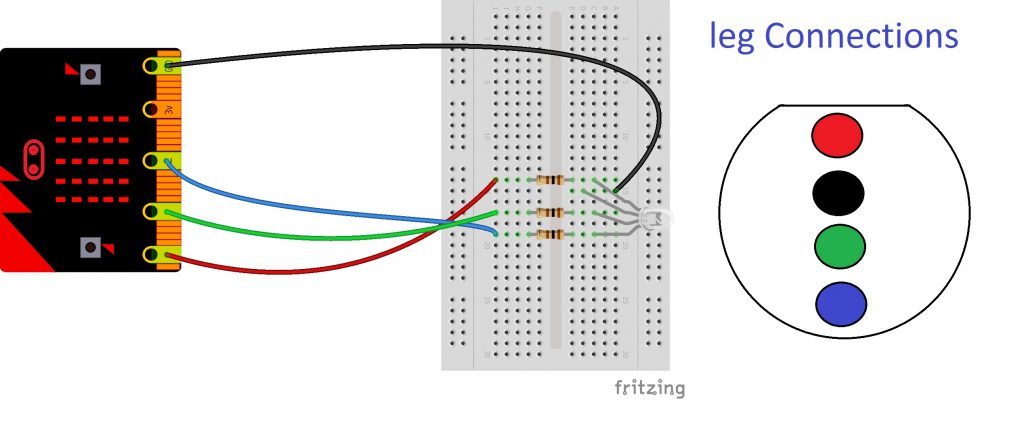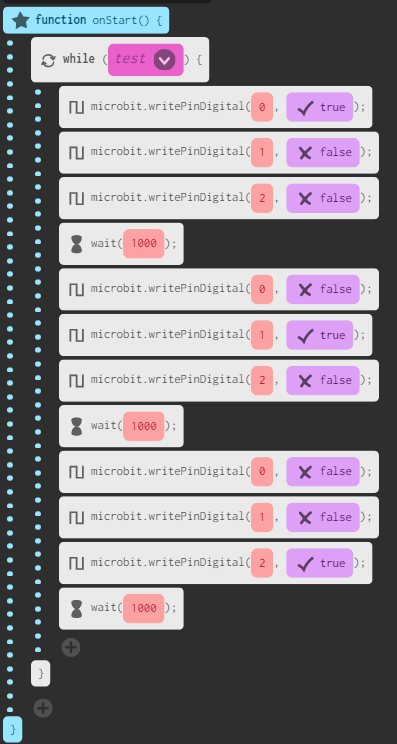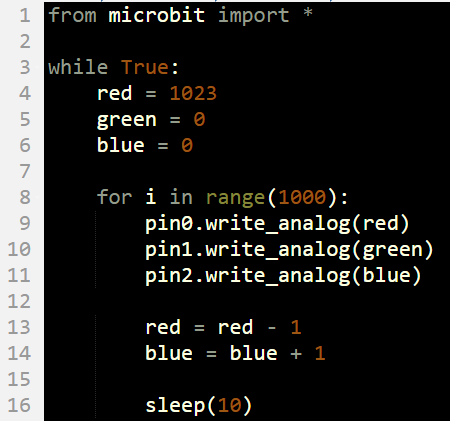- Starter
- Intro
- Wiring it up!
- Digital Colors
- Analogue Colors
- Blocks Code
- Python Code
- Challenge 1
- 2
- 3
- 4
- 5
- 6
Introduction to RGB LEDs
An RGB LED is a special kind of led that contains three mini leds inside itself! 1 Red, 1 Green, 1 Blue.
Because it contains all three LEDs and each LED can be turned on/off off separately, you can combine colours to make different colours.
Also, because you can vary how bright each LED is, you can make any color whatsoever!
Digital Colors ( On or Off)
We can turn the individual lights on and off, and combining them means that we can create up to 8 colors!
| Red | Green | Blue | Ouput |
| off | off | off | Black(off) |
| on | off | off | Red |
| off | on | off | Green |
| off | off | on | Blue |
| on | on | off | Yellow |
| off | on | on | Cyan (Turquiose) |
| on | off | on | Magenta ( Purple) |
| on | on | on | White |
Take a look at the demo code to see for yourself!
Python Code
Calculating Color values
Google RGB ColorsDigital Vs Analogue Output
Turning the LEDs fully on or off will only get using a limited number of colors:
Red, Green, Blue, White, Black, Cyan,Magenta,Yellow
If we want to make ANY color, we need to use analogue value -this means that we need control the brightness of each LED. The Microbit allows you to set a brightness value of between 0 and 1023, but RGB colors only have individual channel values of between 0 and 255. So how do we fix this? We simply multiple the value by 4 and we have our Microbit analogue value!
Example – Baby Pink
| Red | Green | Blue | |
| RGB Value | 255 | 155 | 255 |
| Microbit Value | 1020 | 620 | 1020 |
Python Code
Challenge 1 – Alernative LEDs
Get the RGB LED to alternate between red, green and blue LEDs
Challenge 2 – Traffic Light LEDs
Get the Microbit to emulate(copy) the functioning of a traffic light!
Challenge 3 – Orange / Purple alternator
Get the RGB Led to alternative between Orange and Purple
Challenge 4 – Rainbow RGB LED
Get the RGB LED to go through all the colours of the rainbow
Challenge 5 – Fade from White to off
Get the RGB LED to fade from fully on (white) to fully off
Challenge 5 – Fade from Green to Blue
Get the Microbit to fade from green to blue