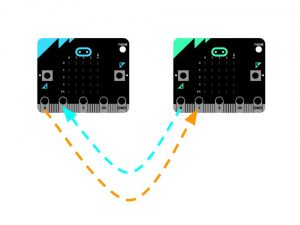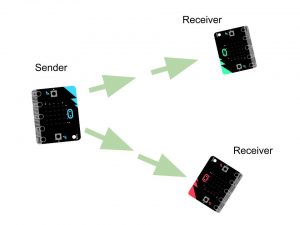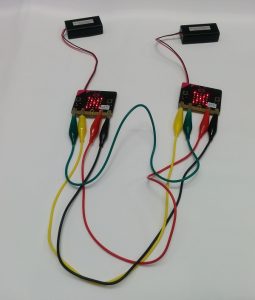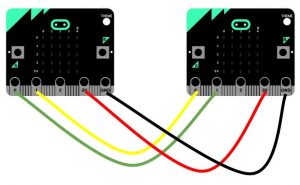- Wired vs Wireless Networking
- Wired: hardware
- Wired: Software
- Wireless: Hardware
- Wireless: Software
- Challenges
Wired Networking
So far we have learned how to:
- Output a signal from a Microbit to an output device (e.g. turning on an LED)
- Receive a signal from an input device (e.g. Pressing a push button)
But how to we send signals from one Microbit to another? Well it’s quite easy!
You simply need to connect an output from one Microbit to the input of another Microbit and vise versa!
Wireless Networking
Wired networking is great, but what if we want to communicate wirelessly? In this case we can use the Microbit’s on board radio transmitter to transmit data!
The Microbit’s on-board radio in mainly used for transmitting using Low energy Bluetooth, but it can be set up to transmit in a much simpler ‘shockburst’ radio mode.
Advantages of Microbit Shockburst mode:
- Simple to set up, you just specify a network group
- Can communicate with multiple devices at once.
Disadvantages of Microbit Shockburst mode
- Can only transmit strings and integers natively
- No encryption built in, so communication can be intercepted
- No authentication so Microbit identity can be ‘spoofed’
Features of Shockburst radio
- Operating distance – up to 20m
- Transmission rate – 1Mbps
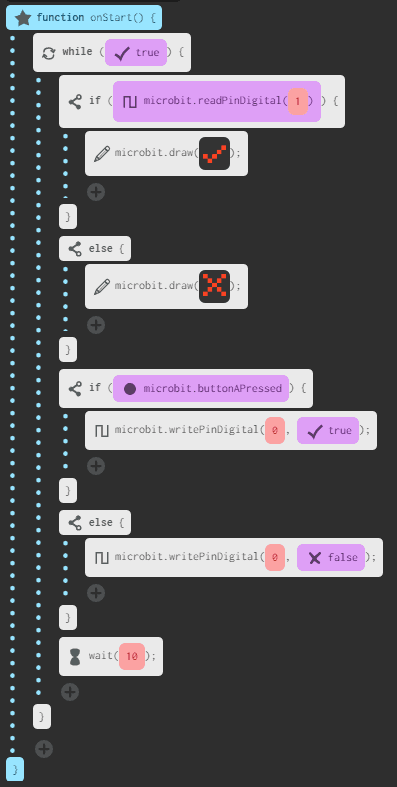
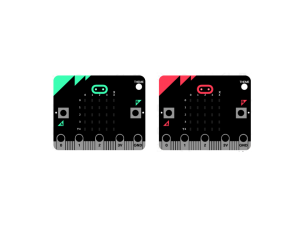
Wireless networking requires even less hardware than wired networking – just 2 or more Microbits.
In order to transmit and receive data wirelessly we need to use a different website that gives us full access to all the Microbit’s radio features! Click on the link below to go to the codethemicrobit.com website
Code the MicrobitCode the sender
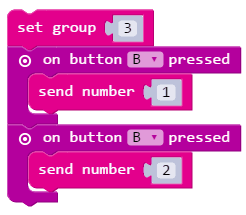
Code the receiver
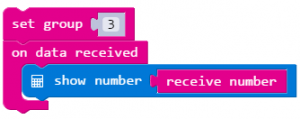
Number of different games/ applications using wired / wireless networking
Some combining inputs and outputs?
Remote burglar alarm
Challenge 37 - Turn on the light (Easy)
Challenge 38 - Morse Code 'SOS' (Easy)
Challenge 39 - Morse Code Machine (Easy)
Challenge 40 - Network Emoticons (Easy)
Challenge 42 - Rock / Scissors / Paper (Very hard)