Introduction
What is an input device?
Input devices are devices that are designed to enter data in to a system. They are not to be confused with devices that you put physical components on ( such as paper in a printer). The device must be putting data in from a physical format into a digital format.
They come in two forms:
- Manual entry input devices
- Direct data entry systems
Manual entry
devices require the user to enter data manually, such as a keyboard or a mouse.
Direct data entry systems allow data to be entered semi or fully automatically. These are usually used in specialist systems, such as retail or industrial systems.
Direct entry devices will be covered in a separate lesson, here.
Warning!
Students often mis-categorise devices such as CDs, USB pens, SD Cards etc. as input devices. The data on these devices is already in digital format, and therefore they are not input devices but a whole separate class of device – storage devices.

Text
Text input Devices
Text input devices usually come in the form of either keyboards or numeric keypads.
Keyboards are an incredibly efficient method for inputting text data in to computer system.
Advantages
- Fast accurate input – trained typists can type at over 70 words per minute.
- Full keyboards can be used for gaming as well as work
- Numeric Keypads allow numeric text input only and are usually used for specific applications (ATM machines, tills)
Disadvantages
- Full size keyboards are larger than many modern computer systems ( tablets, laptops and phones) so aren’t very portable
- Extended use can cause repetitive strain injury.
- Can’t be used by people with certain disabilities
- New users are very slow at typing.

Position
Position Input Devices
Position input devices are used to position a pointer(cursor) on a screen.
Mouse
The most common of form of position input device is a mouse. A laser and sensor in the base of the mouse is used to detect when the mouse moves across a surface and the movement is translated in a to movement on the screen. Mice allow for fast, high precision work and that is why they are popular with both professionals and  pc gamers.
Tracker ball
Some people with limited arm movement find mice difficult or impossible to use, and so they often use a tracker-ball instead. With a tracker-ball the palm of the hand rests on the device and the ball is rotated by the fingers.
Touchpad
Many business people and students choose a laptop instead of a desktop pc because they are far more portable, but when used in confined spaces (e.g. on a bus / train) it isn’t practical to use a mouse. This means that almost all laptops are fitted with a touch-pad to serve as a substitute for a mouse. They are must more compact and portable than a mouse or tracker ball, but also slow and more inaccurate.
Trackerball (a.k.a trackball) – Useful for people with limited arm and hand movement.

A laptop touchpad – useful for using a laptop on the go or in bed on a Sunday morning whilst eating dominoes and streaming catch-up tv.
Touch
Touch input devices
Touch screen input
Until quite recently, touch screens were expensive, specialist devices that were normally found in retail or commercial settings. However this changed rapidly with the invention of smartphone and tablet computer systems. This has resulted in the sales high accuracy, low-latency (low lag) Â and cheap touch input devices that are now found in a wide variety of settings.
Advantages
When combined with a GUI they are very easy and intuitive to use, with little or no training required.
Disadvantages
- They aren’t as accurate as a mouse pointer
- When in use the finger or hand blocks the user’s sight of the screen
Graphics Tablets
Graphics tablets are touch sensitive devices that combine the use of a tablet and stylus. They allow the user to draw in the same manner as they would on paper, but instead producing digital art work.
Advantages
- Artists can transfer their drawing skills to the computer.
- More ‘natural’ feel than drawing with a mouse.
- some tablets hand handwriting recognition so that writing skills can be used instead of keyboard skills
Disadvantages
- It takes a while to adapt to looking at a screen whilst drawing on the tablet.
- Far more expensive than a mouse
Video
Video and Image input devices
Scanners
Scanners are used to convert hard-copy versions of documents (paper versions) in to soft-copy versions(electronic versions). The are especially useful in business where an electronic backup of a signed document is required.
Advantages
They are highly accurate
Often include ‘scan-to-email’ functionality so the scanned document can be directed sent.
Disadvantages
- They are bulky – not portable
- Can only scan flat documents
Digital Cameras
Digital cameras have completely changed the photography industry. Photography used to be a slow, expensive and unpredictable process. The invention of the digital camera has led to a massive shirt, not only in how photos are taken and processed, but the purpose of photography itself. For the ‘Instagram’ generation photos have become a throwaway product.
Advantages
- Photos can be accurately previewed before they are taken and instantly reviewed afterwards.
Disadvantages
- Modern digital cameras require a massive amount of storage space.
Webcams
With the development of Voice-over-internet-protocol (VOIP) technology there came a massive drive to put a webcam on the front of every laptop. Webcams allow users to see the faces of the people of who they are chatting to online and allow video bloggers to show their faces at the same time as the content of their videos.
Advantages of webcams
Allow users to see the faces and read the emotions of those who they are chatting to online.
Disadvantages
- lower quality than digital cameras
- they rely on a high bandwidth internet connection for a steady video stream
- Can be hacked if left connected to the internet, so a potential security and privacy threat.
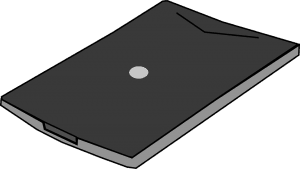
Scanners- great for saving digital backups of signed legal documents

Most modern digital cameras quickly consume gigabytes of storage space.
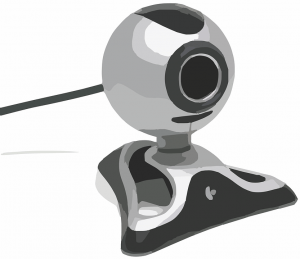
Web cameras, combined with Voice Over Internet Protocol allow for cheap and effective video conferencing
Audio
Audio Input Devices
Most modern laptops, tables and phones have a high quality, in-built microphone and the software built to exploit these devices is improving rapidly. As well as the ability to record sounds and encode them in to a digital format, audio input can be processed in other ways.
Voice to text
Most word processing software now has inbuilt voice to text conversion, so as you talk your words are automatically typed up for you.
Advantages
- Good for those who aren’t good at typing, have a disability, or don’t have any free hands.
Disadvantages
- The technology isn’t perfect and struggles to convert in noisy environments and where the user has a strong accent.
Voice Control
Many mobile devices have in-built voice control software that allows the user to issue voice commands to the device.
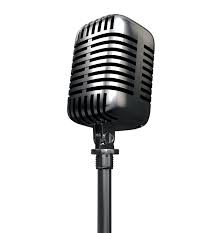
Activity
Activity Ideas
Worksheet to fill in with 3 different users:
- Keen amateur gamer
- On the go business person
- Graphic design student
- Person with limited motor function
Pick 3 recommended input devices for each person and justify your choices.
Plenary
Plenary
Input devices true or false PowerPoint quiz ( or trinket – make hangman style?)
- True or false, a CD is an input device?
- True or false, a printer is an input device because you put paper into the machine
- True or false, a webcam is an input device?
- True or false, a mouse is easier to use than a trackball for people with limited hand/arm mobility.
Homework
- Finish off the worksheet


