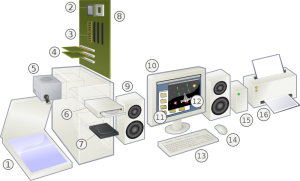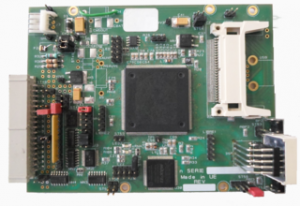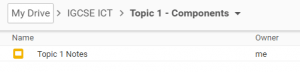Starter
Starter
How many of the following Desktop PC components can you recognise already? Give yourself 60 seconds to write down as many as you can!
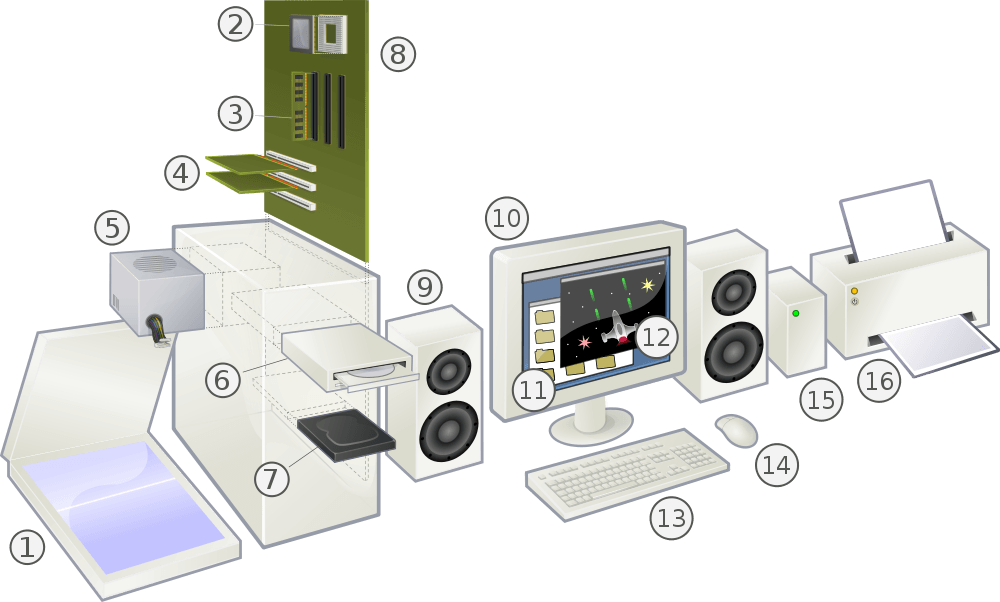
- Scanner
- Central Processing Unit (CPU)
- RAM Module
- Peripheral Component Interconnect (PCI) Card
- Power Supply Unit (PSU)
- Optical disk drive (CD/DVD/BluRay)
- Hard Drive
- Motherboard
- Speakers
- Monitor
- Folder (Software – not hardware!)
- Game Application (software – not hardware!)
- Keyboard
- Mouse
- Amplifier? Router? Rice Crispie Box?
- Printer
Introduction
What is hardware?
Hardware is any part of a computer system that you can physically touch. Hardware includes both the internal components inside a computer, as well as the external peripherals outside of a computer. Computer hardware can be:
- Internal or External – Internal Hard Drive or external printer
- Large or Small – Full body scanners or Nano robots.
- Removable or fixed – Tablet Screen or a USB drive.
- Hard or Soft – a PC case or a floppy drive.
- Electrical or non-electrical – motherboard or mouse mat, though when the exam board refer to PC hardware, they are referring specifically to electrical hardware.
Internal
Internal hardware components
Internal components are components that live inside of your computer, tablet or phone.
Sometimes these devices are required (such as a CPU) and other times these devices are optional(such as a Blu-ray player).
Most internal devices that plug in to a desktop PC are upgradable, which makes desktop PCs easy to repair and great value for money.
Activity 1
How many internal components can you think of? Write them all down and then compare them to the list below to see how many you got!
- Central processing unit
- Heat-sink & Fan
- Motherboard
- RAM
- CMOS Chip & Battery
- Blu-ray / DVD / CD Player
- Floppy disk drive
- LAN Card
- Sound Card
- Graphics Card
- USB Ports
- HDD / Solid State drive
- Power Supply
- Base Unit ( PC Case)
External
External hardware components(peripherals)

External peripherals are any device that plugs in to the outside of your computer ( or connects wirelessly).
Example external peripherals include:
- keyboard
- mouse
- printer
- headphones
Activity 2
You have 5 minute to see how many external peripherals you can find from the crossword below. Write down as many as you can on a piece of paper.
There are 25 words to find in total!
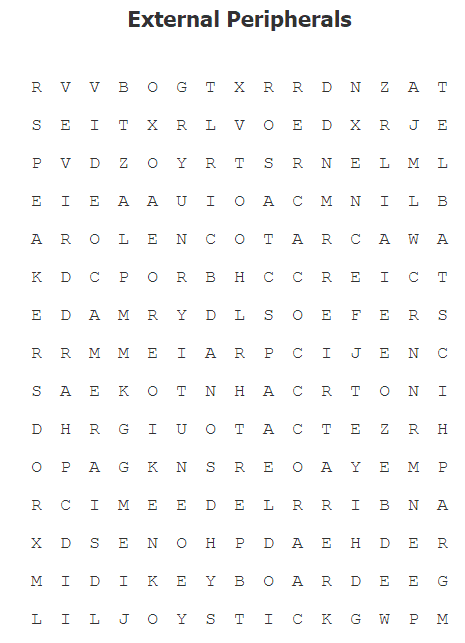
Binary
Binary
Almost all computers work by sending data in binary, a number system consisting of only ones and zeros. These numbers, often sent as a stream of data like 10101010010010110101010101011010, are used to represent all data contained within a computer – text, images, videos, music.
Why do computers use binary?
- Binary data can be transmitted easily and reliably.
- Binary data can be stored and read very easily and reliably.
- Computers use circuits that can only be on one of 2 states – on or off, these work very well with binary calculations.
- The input voltage in to computers is not very stable, so only a system that use voltage/no voltage would be reliable.
Why do computers use binary video
YouTube blocked at school? Watch the Google Drive version instead.
Plenary
Plenary
log in to Google Drive and create the folder structure above .
IGCSE > Topic 1 – Components
Create a slides document titled ‘Topic 1 Notes’ with 3 slides:
- Hardware vs Software
- Internal Components
- External Perhipherals
Add some content (text & images) to form the first page of your revision.
We will be adding to this slides document throughout the topic, so spend some time making sure it looks nice. It would also be a good idea to add a contents page with hyperlinks to each of the slides to make it easier to navigate ( don’t do this yet though as there is an easy way to do this later!
Resources
Resources
- Activity ideas – software vs hardware separating game
- Hardware to definition sorting game?
- A practical PC building lesson would work well after this lesson – need one PC per 2 students.