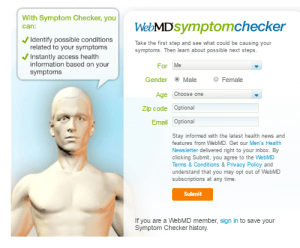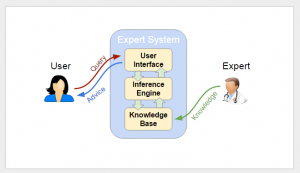Introduction
Expert systems
A common goal of computer systems is to get computers to do jobs that humans would do. While it is often easy to replace humans where the tasks are simple and repetitive, it is incredibly difficult to replace humans where complex decision need to be made.
As a result the goals of ICT systems is not to replace humans completely, but to automate the simpler aspects of complex jobs, freeing up humans to make complex decisions. One way in which this can be achieved is through the use of an expert system.
An expert system allows a user to input a query  into an ICT system and then through a series of input steps narrow down the query until the computer outputs some advice.
An expert system contains 3 main components:
- User Interface
- Inference Engine
- Knowledge Base
Click on the tabs above to find out more about each component.
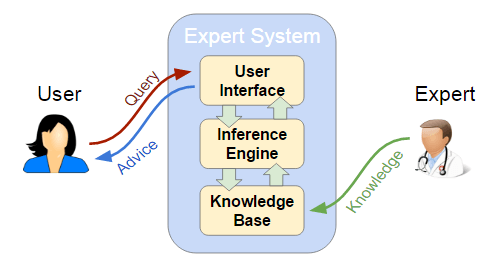
UI
User Interface
The user interface is the screen in to which the user types in the query and it has 2 functions:
- Accept input in from the user,
- Output advice to the user.
Depending on the system the user interface might involve a touch screen, keyboard or even just a simple keypad ( for example car diagnostic systems)
Inference Engine
Inference Engine
The inference engine handles the query from the user and searches the knowledge base for the relevant information. Depending on the data input by the user the inference engine will do one of two things:
- Pass information to to user interface asking the user for further information about the problem. This information is then used to narrow down the issue.
- Output some advice to the user.
Example system
User input > I feel sick – User enters a query
System Output >What did you eat for lunch? – System asks a clarifying question.
User input > Live worms – User enters further information
System Output > Don’t eat worms. – System outputs advice

This is a car engine. Do not confuse it with an inference engine.
Knowledge Base
Knowledge & Rules Base
The knowledge base is a database of information that has been populated by experts in the field. A knowledge base contains two parts:
- The knowledge base with the expert information contained within it.
- The rules base that is used by the inference engine to determine which knowledge should be used.
The quality of advice given by an expert system is entirely dependent on the accuracy and depth of information that has been entered in to the system.
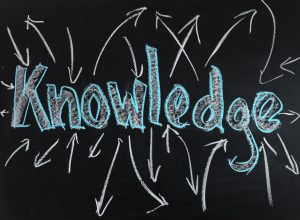
Examples
Examples of Expert Systems
Medical Diagnosis
There are a number of online medical systems where you can input your symptoms and the computer will output a number of likely medical conditions that your problem could be.
Fault Diagnosis Systems
Car mechanics and engineers use fault diagnosis systems to find out what is causing car faults
Strategy game systems
For games like chess users can input the position of pieces on the board and the computer will output a move to make.
Oil / mineral prospecting systems
User can input a number of pieces of geological information about a location (rock types, location, climate) and the system will output the likelihood of the being a deposit in the area.
Legal systems
There a number of different systems that give online legal advice, depending on the query input.
Activity
Activity
Click on the link to the Google Slides document, containing the expert systems diagram.
Make a copy of the expert systems Google Slides document and save it to a sensible folder on Google Drive.
Using your wonderful slideshow creation and editing skills, create an all-singing, all-dancing  slides with animations, transitions and sound that fully explains the expert systems process!
Plenary
Plenary
Set your slides document to full screen slideshow mode and swap with a friend to view each other’s show.
- What do you like about their slideshow?
- What improvements would you recommend?
- What can you add to your slideshow that could improve it?