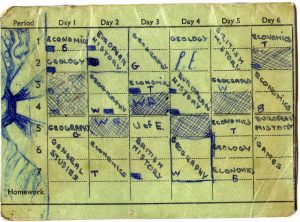Starter
Introduction
6.7 School Management Systems
School managements systems, like SIMS, are database driven applications designed to record and monitor data about students, staff and the school.
They are used to record a wide variety of data, including:
- Attendance
- Timetables
- Achievement
- Behavior
- Exams

Registration
Student Registration
When a student joins a school a large amount of data about that student is inputted in to the system, both manually and automatically from data passed on from the student’s previous school.
Data input
- Personal data (name, age, gender, educational needs, social background, ethnicity)
- Family data (address, parents’ details,siblings)
- Prior academic data(Standardized test results)
Processing
- Calculating how many students will be joining the school the following year
- Gender breakdown of a year group
- Academic profile of a year-group
Output
- Year group report, detailing how many students in a year group and other information
- Displaying a student detail page where teachers can see an overview of students’ information

Attendance
Attendance
School Information Systems are primarily used on a daily basis to keep track of student attendance and reasons for absence.
Input
- Teachers take a register at the start of class, note if students are present, absent or late.
- Administration staff record pre-notified absences so teachers know when a student is due to be absent (e.g. medical reasons, school trips, or holidays)
Processing
- Overall attendance percentage is calculated for each student
- School-wide attendance percentages are calculated.
Output
- An absence report can be produced, displaying which student are absent at the start of the day, so that parents can be contacted.
- Attendance reports can be produced, highlighting students with the best and worst attendance.

Did you know?
Students with an attendance rate of 90% see an average grade drop of 1 GCSE grade for each subject they take
Performance
Performance Management
School management systems are widely used to record performance of students. This includes both academic and behavior performance information.
Input
- Student termly grades are input in to the system by teachers
- Student behavior data (such as detentions issued) are input in to the system
- Standardised test results are input in to the system (CAT scores)
Processing
- Student average grades are calculated
- Year group averages can be calculated
Output
- Student termly reports can be printed, ready for mailing to parents
- Class and year-group reports can be created, detailing the academic performance averages and statistics.
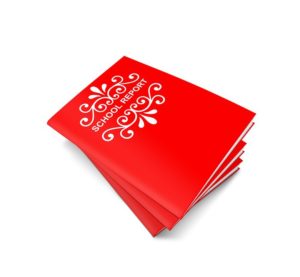
Timetabling
Timetable Management
School Management systems can be used to produce and output timetables for classes and examinations, both for teachers and for students.
Input
- Teacher’s working times and days can be input
- Class details can be input
- Student subject data can be input ( which subjects they are taking)
Processing
- Student and teacher timetables can automatically be produced based on the data input.
Output
- Student timetables can be printed off for each student and teacher.
- Teacher class timetables can be automatically produced and linked to the attendance register.
- Exam timetables can be produced for students.
Supply
Supply / Cover teacher  management
Schools need to keep track of teacher absences (due to illness, training, etc) and timetables need to be adjusted so that cover is arranged where necessary.
Input
- Teacher planned absence is input in to the system.
Processing
- The number of supply teachers required is calculated for each school day.
Output
- Temporary timetables for supply teachers can be printed
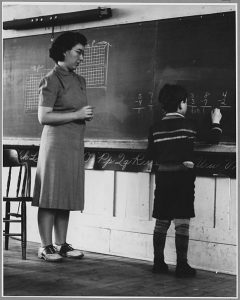
Pros & Cons
Advantages
- No paper registers are needed so itâs difficult for the information to be lost, and the information can be sent immediately.
- Useful for easy location of students â just check which lesson they should be in.
- It can also be used to record achievements and sanctions, so students can be punished or rewarded easily.
Disadvantages
- If the system goes down, then no records are accessible unless you have backup paper copies.
- Teachers may have to be trained to use the software.
- You need a license to use it, or you must pay a yearly fee which some schools may not be able to afford.
- Sometimes the software is more of a hindrance than a help â in 2009 the software sent a truancy notice to the parents of a student who had died two months prior.