Starter
Complete this review quiz from last lesson.
Back/Neck Injuries
Back / neck injuries
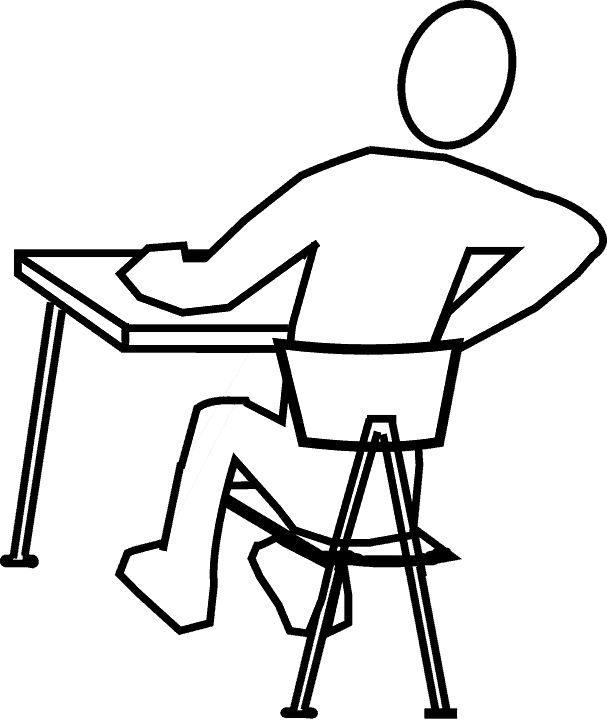
Back/ neck injuries are one of the most common injuries associated with IT work. The injury can vary from an aching back, through to severe back pain.
Causes
Back and neck pain are usually caused by:
- Poor posture due a poor quality / improperly adjusted chair
- Spending a prolonged period of time sat in a fixed position.
Treatment
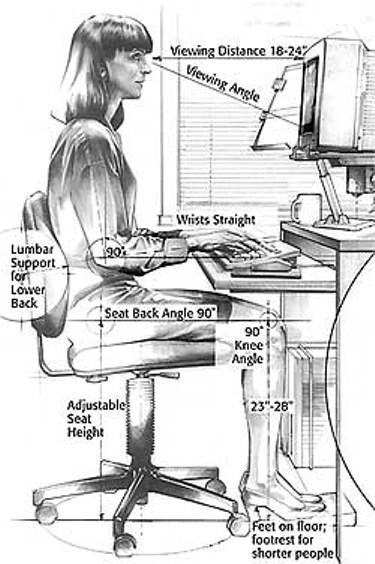
Whilst the causes of back pain can’t be completely removed from desk based jobs, the issue can be greatly reduced by:
- Having frequent breaks from the computer, standing up and walking around
- Making sure that employees have correctly adjusted, ergonomic chairs.
- Making sure that the chair is set at the correct height.
Eye Strain
Eye Strain
A common issue associated with computer use is eye strain. Eyes can become irritated, itchy, blurry vision and sometimes can lead to headaches.
Causes
Humans are designed to vary their focus constantly from object to object. When using a monitor you often stare a computer for a prolonged period of time without switching your focus and this can lead to eye strain.
Treatment
Whilst it is impractical to avoid looking at a monitor all together, there are a number of things that users can do to avoid eye strain. These include:
- Look away from the screen frequently, making sure you adjust your focus to a distant object in the room or outside.
- Take frequent breaks.
- Use an anti-glare screen cover to reduce reflections.
Repetitive Strain Injury
Repetitive strain injury
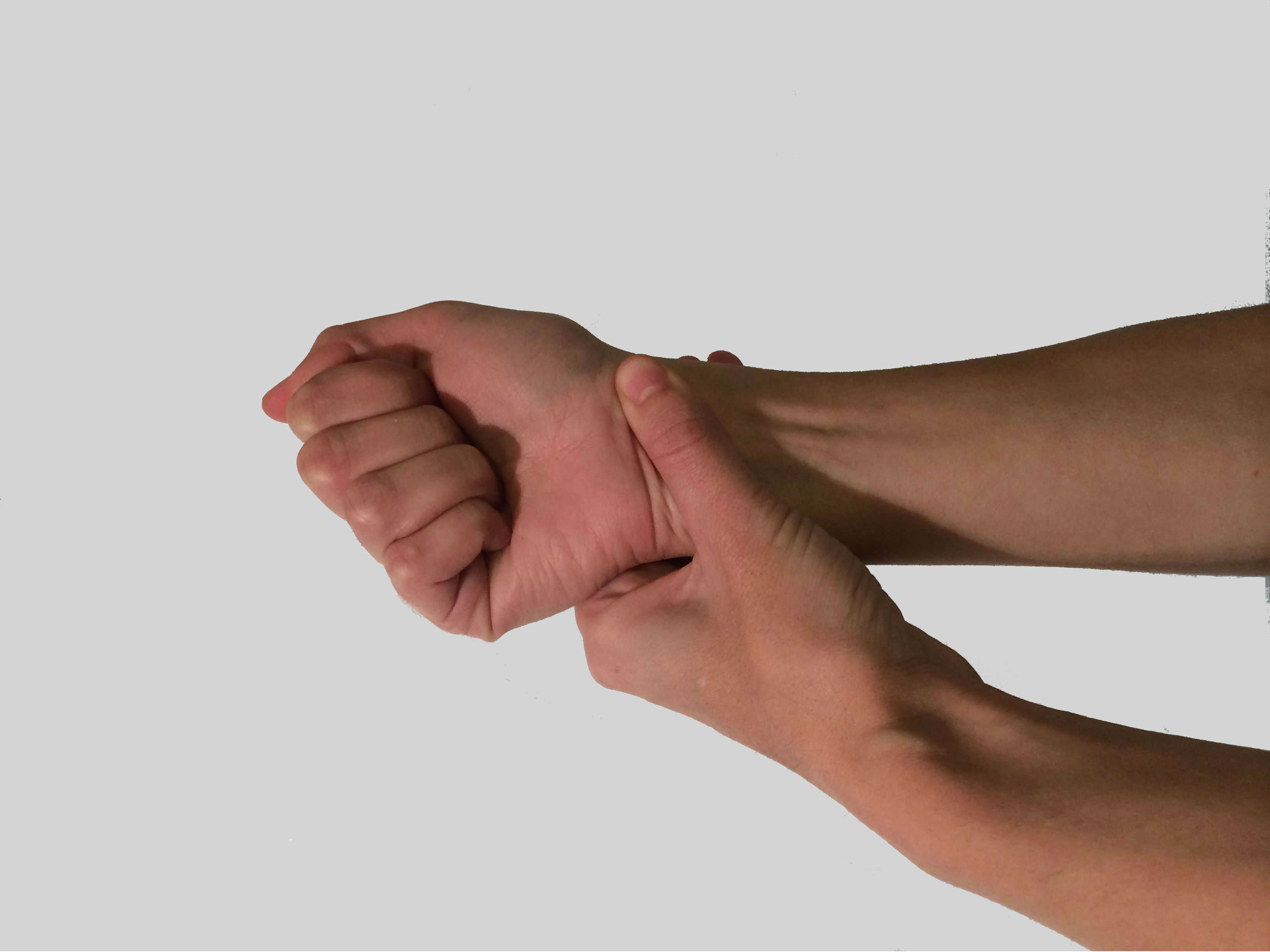
Repetitive strain injury is common in heavy computer users, and the symptoms include swollen, stiff or sore fingers, hands and wrists.
The symptoms can be severe an can sometimes force a user to leave their job.
Causes
Repetitive strain injury in ICT environment is caused by prolonged tapping of the keyboard, and normally develops over a period of time.
Treatment

The symptoms can be reduced by:
- Taking regular breaks from the keyboard.
- Typing in the correct manner(not hitting the keys to hard)
- Using a wrist support to ensure your wrist/hand is correctly aligned.
- Using an ergonomic keyboard.
Plenary
Teacher Resources