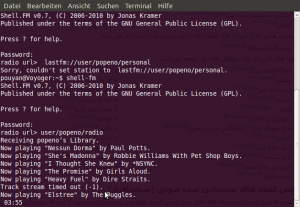Starter
Introduction
Types of operating systems
When you boot up a desktop computer or a smart phone, you computer will (eventually!) load an operating system. What kind of operating system that is boots up depends on the purpose of the computer system, but there are 2 main types:
- Command Line Interfaces
- Graphical User Interfaces
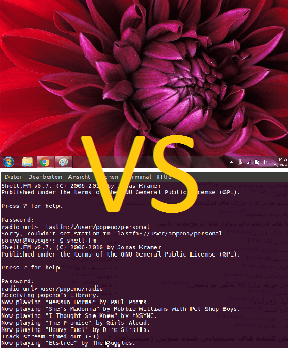
CLI
Command Line Interface
Command line operating systems were the original interfaces that all computers used, until the invention of graphical user interfaces. The consist of text only screens and graphics could only displayed using a technique known as ASCII Art.
Advantages of CLIs
- Quick and easy to program
- Fast to use when you are experienced in the system
- Very Reliable
- Distraction free
- Low resource usage – good for battery powered devices like UAVs and weather stations
Disadvantages of CLIs
- Very difficult / un-intuitive for beginners ( you have to know the commands)
- Can’t display graphics
- Not good for multi-tasking
- Not pretty looking
Command line interfaces are still widely used today in a number of specialist and technical areas, including:
- Coding
- Hacking
- System restore interfaces
- Micro-controller controlled devices
- Servers
GUI
Graphical User Interface
Graphical user interfaces were invented much later than CLIs but are now the most widely used type of interface. Users interact with the system with the combination of a keyboard and a mouse/point (or a touch screen).
Advantages of GUI
- Can display images, videos and graphics
- Because of the use of a pointer or touch screen they are far more beginner friendly
- Pretty looking
- Can have multiple windows open for multi-tasking
Disadvantages of GUI
- Take longer to code
- More prone to bugs
- More resource intensive
- Screen clutter can be distracting.
- Can take longer to perform tasks than a CLI.
Activity 1
Activity 1
Add 2 news slides to your Google Slides document, and write one slide on each – GUI and CLI. Make sure that you include:
- What it is
- Uses
- Advantages
- Disadvantages

Activity 2
Activity 2
Add 4 new empty slides to your Slides.
For each of the scenarios below, write a paragraph on each slide starting:
Which operating system type you would recommend and why
Scenario 1
A small gaming device for use by children ages 3 – 8
Scenario 2
A Weather balloon recording flight data over a 5 day flight
Scenario 3
A computer that customers can use to order food in a fast food restaurant
Scenario 4
A car performance diagnostics system.