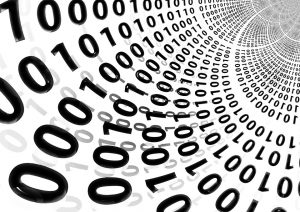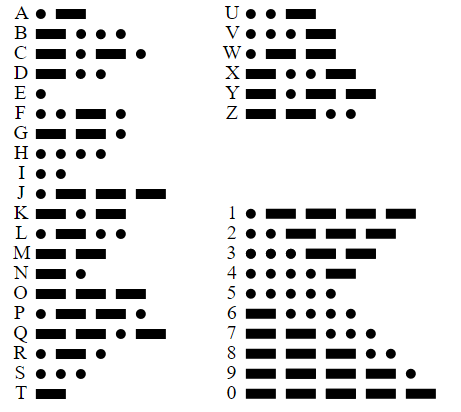Starter
What is binary?
What is binary?
Binary is any system that consists of only two forms.
For example:
- 1 or 0
- True or False
- On or Off
- Voltage or No Voltage
- Light or Dark
- Black or White
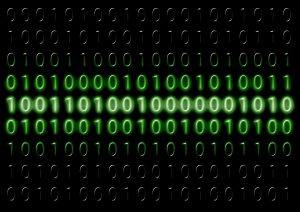
Why use binary?
Why do computers use binary?
YouTube blocked at school? Watch the Google Drive version instead.
Summary
- Binary data can be transmitted easily and reliably.
- Binary data can be stored and read very easily and reliably.
- Computers use circuits that can only be on one of 2 states – on or off, these work very well with binary calculations.
- The input voltage in to computers is not very stable, so only a system that use voltage/no voltage would be reliable.
What do the binary numbers represent?
Depending on what data is being stored, binary above could represent:
- Text / Numbers
- Images
- Sound
- Instructions

Bits, Bytes,Nibbles
Bit – e.g. 0
Each individual 1 or 0 is known as a bit.
Here are three bits – 110
Byte – e.g. 11001100
Each group of 8 bits is known as a Byte
Here is a stream of Bytes:
01010011 01101011 01111001 01110010 01101001 01101101 00100000 01101001 01110011 00100000 01100001 01110111 01100101 01110011 01101111 01101101 01100101 00100001
Nibble – e.g. 1111
A nibble is 4 bits, or half a Byte.
Here is a nibble – 1101