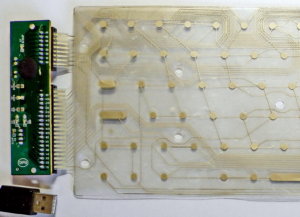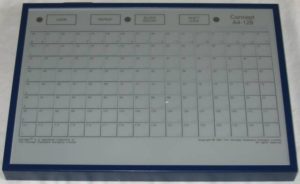Tutorial Video
Tutorial Video
How do keyboards work?
How do keyboards work?
Step 1 – The user presses a key on the keyboard
The carbon pad on the base of the key hits the circuit board, completing the circuit
Step 2 – The keyboard detects a keypress
The microcontroller in the keyboard detects which key that has been pressed by sending electrical pulses through the circuits running under the base of each key.
Step 3 – The keyboard sends the scan code to the computer
The microcontroller sends an interrupt signal via a USB serial connection (or Bluetooth) to the computer, informing the processer that a key has been pressed together with the scan code of the key(s) that was pressed.
Step 4 – The scan code is converted to the letter/number that was pressed.
The operating system converts the scan code into the binary code for letter / symbol that was pressed, depending on the keyboard language installed on the operating system.
Step 5 – The letter is passed to the software
The operating system passes data onto the software to be handled as required (for example displaying a letter on screen or turning a player’s character in a game)
Pros & Cons
Advantages of keyboards
- Great general purpose devices
- Very high speed of text input – up to 60-80 words per minute for a professional typist
Disadvantages of keyboards
- Not great for dirty or wet environments
- Not the best input device where input requirements are limited (e.g. restaurant ordering screen).
- Physical keyboards can be subject to keylogging attacks.
Alternative to Physical Keyboards
- Concept Keyboards
- Touch Screen Interfaces / keyboards
Concept Keyboard
Concept Keyboards
A concept keyboard is similar to a normal keyboard except the the keys do not have any letters on them. The keyboard requires an overlay to be fitted on top of the keyboard to indicate the functionality when pressing the key.
In a restaurant you might have each item for sale on a separate key, together with buttons for total, change, cancel order etc.
Advantages
Once a server has become familiar with the layout of the keyboard it makes the ordering process very efficient, even for those with limited ICT experience.
Disadvantages
The keyboards are more expensive to buy than normal keyboards
If a change of use is required (new items are sold) then you will need to replace the overlay.
Resources
Resources
Exam Past Paper Questions
0478/11 – Paper 1 Theory October/November 2016 4a/b (Concept keyboard)