Introduction
Introduction to digital cameras
Digital film cameras were first invented in 1975 by Steve Sasson, an engineer at Kodak. He designed a prototype for a camera that focused light onto an array of sensor pixels inside the camera. When a photo is taken, photons of light cause a charge to build up on the pixels. After the photo is taken the pixel charge is converted to digital format and an image file is saved.
Early digital cameras were bulky and they had a low image resolution. The technology developed slowly over time and in wasn’t until the 1990s that manufacturers began selling mass market consumer grade digital cameras. From here onwards though adoption of digital cameras skyrocketed and by 2004 global sales of digital cameras overtook those of film cameras for the first time.
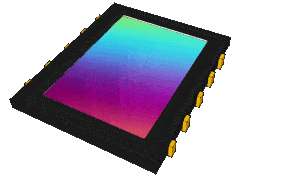
CMOS/CCD sensor pixel array
The technology continued to develop in terms of image quality and production costs(especially with the shift to CMOS sensors), however the most crucial development was in sensor size. Sensor (and lens) size continued to shrink and by the mid 2005s the sensors were small enough that they could be fitted into mobile phones.
In 2007 Apple released the the iPhone, with its built-in 2 megapixel camera and this had serious consequences for the digital camera industry. Within 5 years the sale of handheld APS style point and shoot cameras began to fall drastically and within another 5 years most camera manufacturers had cut or cancelled their point and shoot camera sales.
Most sales of discrete digital cameras today focus on niche markets where a mobile phone camera is unsuitable, such is DSLR/Mirrorless Camers for professionals*, action cameras such as the Go Pro and dashcam/security cameras.
*many professional photographers still prefer to use film
How they work
How Digital Cameras Sensors Work
Digital cameras and video cameras use a CMOS/CCD sensors to images and videos. This video explains how they work:
Can’t access YouTube at school? Watch the Google Drive version instead.
Step 1 – Light is focused on the sensor through the use of a lens
Lenses direct the light onto the pixel-array on the surface of the sensor
Step 2 – RGGB filters filter Red, Green and Blue light
Filters are used to control which colors pass through into each pixel, thereby allowing color images to be recorded.
Step 3 – A charge builds up on the sensor
A negative charge builds up in the sensor pixels, the greater the charge the brighter the image
Step 4 – The charges are converted into electrical signals & amplified
The charges are converted into electrical signals and amplified
Step 5 – The analogue signal is converted to digital
The signal is passed through an analogue to digital converter.
Step 6 – The digital data is demosaiced and converted into an image file
The RGGB data is converted into an RGB image format ready for viewing, using demosaicing algorithms.
Features
Features of digital cameras
Record still images, video and audio
Digital cameras can usually capture still images and video. Videos are recorded by capturing images a large number of times per second(usually 25 frames per second) and combining the frames into a video format, such as MPEG or AVI. Most cameras include a basic in-built microphone, with the sound data being attached to the video file.
Digital Image stabilization
Most cameras include digital image stabilization. The camera uses data from gyroscopic and accelerometer sensors to detect motion, such as camera shake, and use this data within algorithms to adjust the image output data to reduce blur.
DSLRs & Mirrorless cameras often include optical image stabilization as well. Optical image stabilization works by using the sensor data to physically move the lens/sensor in order to compensate for the movement.
Image/video capture settings
Digital cameras feature a huge number of settings, such as:
- Exposure Time
- Aperture size
- ISO sensitivity
- Autofocus settings
Image management & editing
Most cameras include basic in-built image editing and management software so that images can be edited or deleted within the camera itself and basic editing, such as cropping, can be performed in-camera.
RAW and JPEG file formats
Most digital cameras, including mobile phone cameras offer the option to save files to either JPEG or RAW file formats. JPEG images are far smaller than RAW files and can be viewed on any device, and as such as the choice for most people. RAW files however are useful for professional photographers where fine image control is needed and are especially useful when taking astro-photography, as these files need special care when processing.
AI enhanced image capture and editing
Modern cameras include AI to enhance photo capture, such as using face-recognition to focus the camera on faces and facial-expression recognition to detect when the subjects are all smiling.
AI is also used in post capture for facial blemish removal and noise reduction, among other techniques.
Quiz
Quiz
