Starter
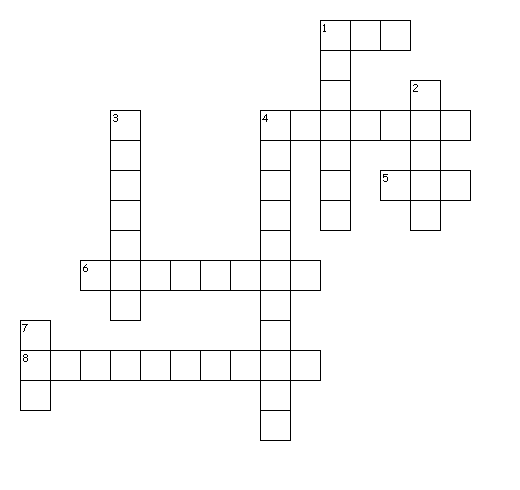
Across
1. Used to connect a variety of devices directly to the motherboard.
4. Displays images and text in soft format.
5. Converts mains AC to low voltage DC current.
6. Most common text input device.
8. Another name for an external component.
Down
1. Device that produces hard copies of documents
2. Used to control a pointer on a screen
3. Used to import hard copy pictures into a computer
4. All internal devices connect to this device
7. The ‘brain’ of a computer
What is Application Software?

Application software are programs or apps that allow you do something on the computer. They are usually part of the reason why you bought the device in the first place.
- Application software include:
- Web Browsers
- Games
- Music Players
- Office Software (Word processing, spreadsheets, slideshow makers)
- Image video / editing
Activity
Have a look at your smartphone, if you have one with you.
- Write down 5 examples on your phone of:
- System Software
- Application Software
- What is the name of your operating system.
- Can you access your device’s recovery screen? (usually you have to do a combination of key-presses!) This recovery screen is usually firmware based.
Media Players
Media players are used to play a wide variety of media formats, such as:
- Video files (Mp4, MOV, FLV)
- Audio files (MP3, WAV ,AAC,OGG)
- Image files (JPG,PNG,BMP)
Media Editors
These are used to create and edit a variety of media files.
- Image Editors
- Video Editors
- Sound Editors
Office Software
Office software is used to create, view and edit a wide variety of documents. Examples include:
- Word processing software for making letters.
- Spreadsheet software for editing tables.
- Desktop publishing software for making leaflets and posters
- Slideshow software for making presentations.
Web Browsers

Common web browsers used to navigate the world wide web.
Web browsers are used to find and navigate between HTML pages which are located on the visible part of the internet, known as the World Wide Web. Each page is located at a web address URL and you can navigate between pages by clicking on the links to other pages. Different sites are linked together over the internet in a web of links and pages, hence the term World Wide Web.
The world wide web was invented in 1989 by Tim Berners-Lee.