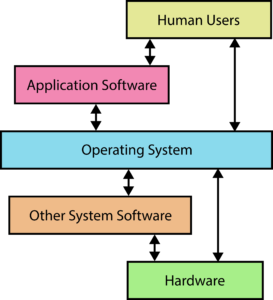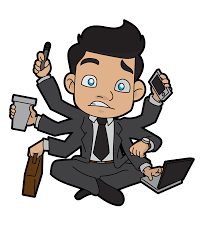Operating Systems
Operating Systems
Definition: Operating System
An operating system is a low level piece of software that manages the computer’s hardware & software, and provides an interface between the user and the computer.
Most people use computers because they want to use application software(such as word processing, internet browsing) however these applications only work inside of an operating system environment. The operating system is the software that controls, manages and run all of the applications on the computer.
The functions of an operating system include:
- Loading a software interface for the user to interact with (usually a GUI or CLI)
- Managing hardware resources such as memory and devices
- User management
- authentication & security
- File management
When a user is using a computer they are either interacting directly with the operating system ( e.g. logging in to the computer) or via an application (e.g. saving a word processing document)
Multitasking
Multitasking
Most general use systems (e.g. desktops, laptops, tablets) allow multitasking, where most than one program is open at one time.
Advantages
Allows a combination of active and passive user interaction, e.g.:
- Type up a word processing document while listening to music.
- Editing images while burning files to an optical device (DVD / CD)
- Allows rapid switching between applications which can make the use more efficient.
Disadvantages
- Multiple open applications can slow down the computer, making it harder to use.
- Requires more physical resources (CPU power / memory) so uses more battery.
- Can offer unwanted distractions from the task at hand.
POST Checks
Power On Self Test (POST) Checks
When you turn on the computer, before it tries to boot up the operating system it performs a POST check to ensure that computer is ready to start.
The checks include:
- Are all components of the computer functioning correct, such as the RAM and the CPU
- Are the required components (such as a keyboard/mouse) connected
- Are primary storage devices listing on the boot order for the master boot record connected.
Post Boot-up Activities
Post Boot-up Activities
Once the computer has fully booted up and the user logged in, the computer continues to process a number of delayed post bootup activities.
These activities may include:
- Running a scheduled virus check
- Syncing files with a remote server
- Downloading software updates