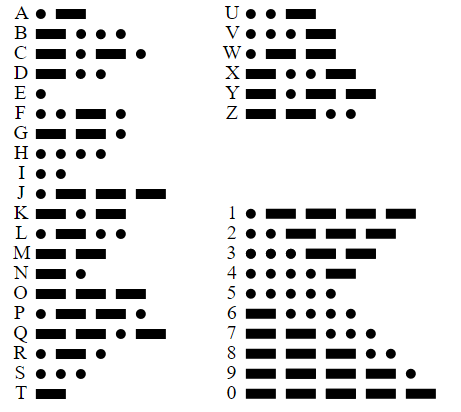Starter
What is binary?
What is binary?
Binary is any system that consists of only two forms.
For example:
- 1 or 0
- True or False
- On or Off
- Voltage or No Voltage
- Light or Dark
- Black or White
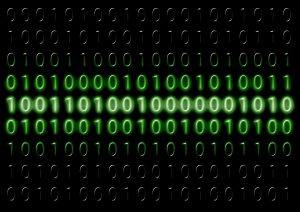
Why use binary?
Why do computers use binary?
- Binary data can be transmitted easily and reliably.
- Binary data can be stored and read very easily and reliably.
- Computers use circuits that can only be on one of 2 states – on or off, these work very well with binary calculations.
- The input voltage in to computers is not very stable, so only a system that use voltage/no voltage would be reliable.
YouTube blocked at school? Watch the Google Drive version instead.
Summary
- Binary data can be transmitted easily and reliably.
- Binary data can be stored and read very easily and reliably.
- Computers use circuits that can only be on one of 2 states – on or off, these work very well with binary calculations.
- The input voltage in to computers is not very stable, so only a system that use voltage/no voltage would be reliable.
What do the binary numbers represent?
Depending on what data is being stored, binary above could represent:
- Text / Numbers
- Images
- Sound
- Instructions

Bits, Bytes and Nibbles
Bit – e.g. 0
Each individual 1 or 0 is known as a bit.
Here are three bits – 110
Byte – e.g. 11001100
Each group of 8 bits is known as a Byte
Here is a stream of Bytes:
01010011 01101011 01111001 01110010 01101001 01101101 00100000 01101001 01110011 00100000 01100001 01110111 01100101 01110011 01101111 01101101 01100101 00100001
Nibble – e.g. 1111
A nibble is 4 bits, or half a Byte.
Here is a nibble – 1101
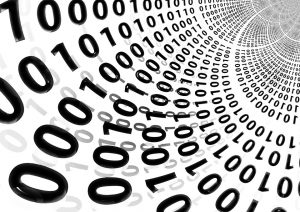
Activity
Activity
If your teacher hasn’t already set you up this document in Google Classroom, then click on the link below to make a copy of the Binary unit learning log.
Make it yours!
Throughout this unit you will be adding things that you have learned to your learning log, but also make sure that you customise it so that it looks great! I have deliberately left your learning design nice and plain so that it can be a blank canvas for you!
- Change the fonts
- Change the background colours
- Add background wallpapers from the web
- Add animations, transitions and menu 🙂

Homework
Homework
Complete the Introduction to binary quiz on Quizmaster