Starter
Starter
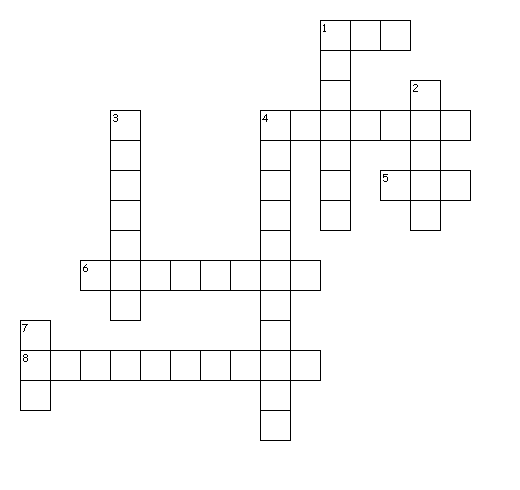
Across
1. Used to connect a variety of devices directly to the motherboard.
4. Displays images and text in soft format.
5. Converts mains AC to low voltage DC current.
6. Most common text input device.
8. Another name for an external component.
Down
1. Device that produces hard copies of documents
2. Used to control a pointer on a screen
3. Used to import hard copy pictures into a computer
4. All internal devices connect to this device
7. The ‘brain’ of a computer
Start-up Process
Intro
What is software?
Software is any code that runs on the computer that you use. Software is stored in the computer’s memory and is executed when your runs.
There are 2 types of code that run when you start a computer:
- Firmware (BIOS)
- Operating systems (Windows, IOS and Android)
Once your computer has starter up and loaded, there are 2 types of software that you can load on the system:
- System Software (Disk defragmenters, Memory managers)
- Application Software (Games, office software, multimedia)
Whilst Firmware and Operating System code is technically software, when using the term ‘software’ the exam board are referring exclusively to:
- System Software
- Application Software
Firmware
What is Firmware?
Firmware is a computer code similar to software, however firmware is called firmware because it is located on a special chip. You can’t just copy and paste to these chips like you would with a hard drive or SD card, you have to ‘flash’ to it. This makes it harder to copy and delete, therefore it is firmware, rather than software.
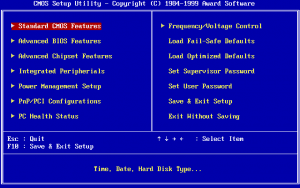
Example of a BIOS firmware screen for a computer. These Startup Screens are often simple text-only screens.
A piece of Firmware called the Basic Input Output System(BIOS) is the very first piece of code that runs on a computer system when you turn it on and it usually has 2 jobs:
- Make sure there are no hardware malfunctions
- ‘Boot up’ the operating system.
Small, single purpose devices often only have firmware ( no operating systems or software). Examples of devices that only have firmware are:
- Routers
- Washing Machines
- Calculator
- Digital Cameras & Camcorders
- MP3 Players
- Drones
Activity
Can you think of any other small devices that only have firmware? You might even be carrying one with you!
Operating systems
What is an Operating System?

Once your computer has loaded the firmware and check that the hardware components are functioning, it then loads the operating system. The job of the operating system to:
- Control all the hardware devices on your computer
- Display a graphical or text based environment for the user to interact with.
Common examples of operating systems include:
- Microsoft Window
- Google Android
- Linux
- Apple OSX
Utilities
What is system software?
What is Utility Software?
System utility software is software that is used to:
- update
- maintain
- or debug a computer.
Common system software found on the Windows operating system include:
- Task Manager
- Disk Defragmentor
- Device Manager
- Drive Formatter
- Antivirus Software
- Anti-spy software
Task Manager
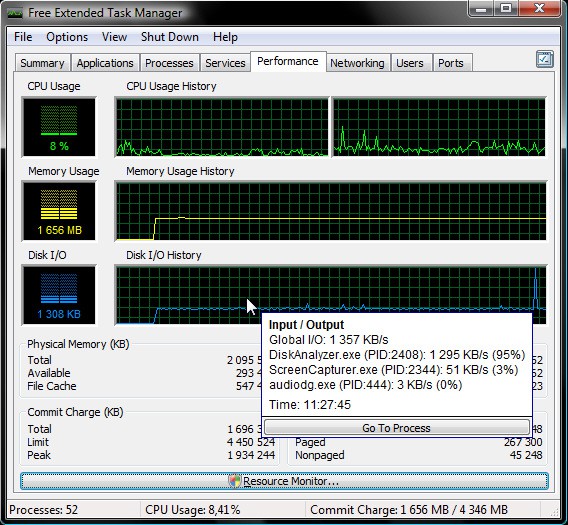
- Task manager displays a list of running processes and services.
- Allows you to ‘kill’ running processes to speed up your system.
- Allows you to see how much memory and CPU power you machine is using.
Disk Defragmenter
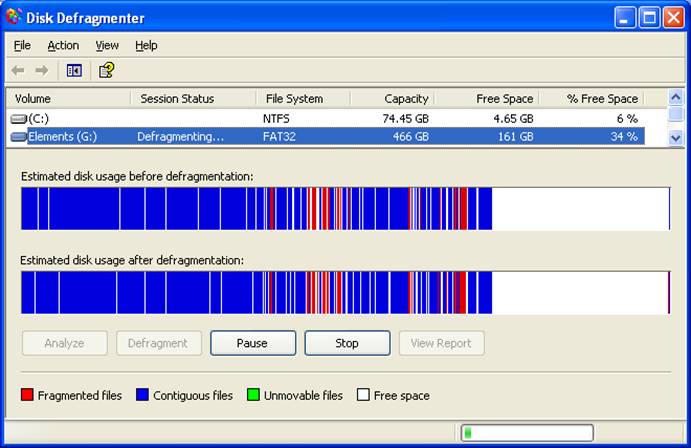
Disk defragmenter searches your hard drive for ‘fragmented’ files ( essentially it tidies up your hard drive) and combines the files into a single location, making them quicker to load.
Device Manager
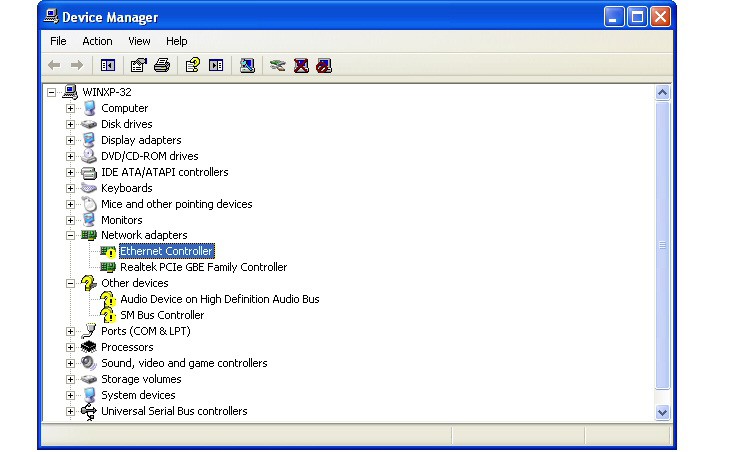
Device manager…
- lists currently installed hardware on your computer.
- allows you to update device drivers(the software that controls hardware)
- Allows you disable problem or unwanted hardware.
Drive Formatter
Drive formatter allows you to:
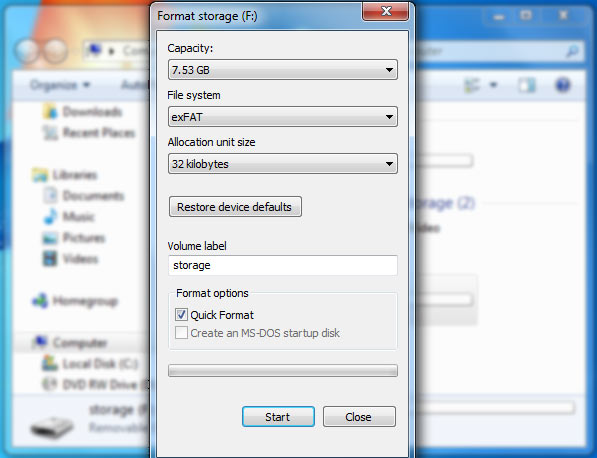
Format new disks and drives, ready for first use.
Reformat existing drives, removing existing content.
Applications
What is Application Software?

Application software are programs or apps that allow you do something on the computer. They are usually part of the reason why you bought the device in the first place.
- Application software include:
- Web Browsers
- Games
- Music Players
- Office Software (Word processing, spreadsheets, slideshow makers)
- Image video / editing
Activity
Have a look at your smartphone, if you have one with you.
- Write down 5 examples on your phone of:
- System Software
- Application Software
- What is the name of your operating system.
- Can you access your device’s recovery screen? (usually you have to do a combination of key-presses!) This recovery screen is usually firmware based.
Activity
Activity 1

Open up Google Drive and load up the Slides document ‘Topic 1 Notes’ that you created last lesson. Add the following slides ( and more if you get time)
- Firmware
- Operating Systems
- System Utility Software
- Application Software
Activity 2 – System vs Application Worksheet
Print out this worksheet and have a go at filling it out!
Worksheet Link
Homework
Homework
Complete the ‘Lesson 2 – Software Review Quiz” on Quizmaster